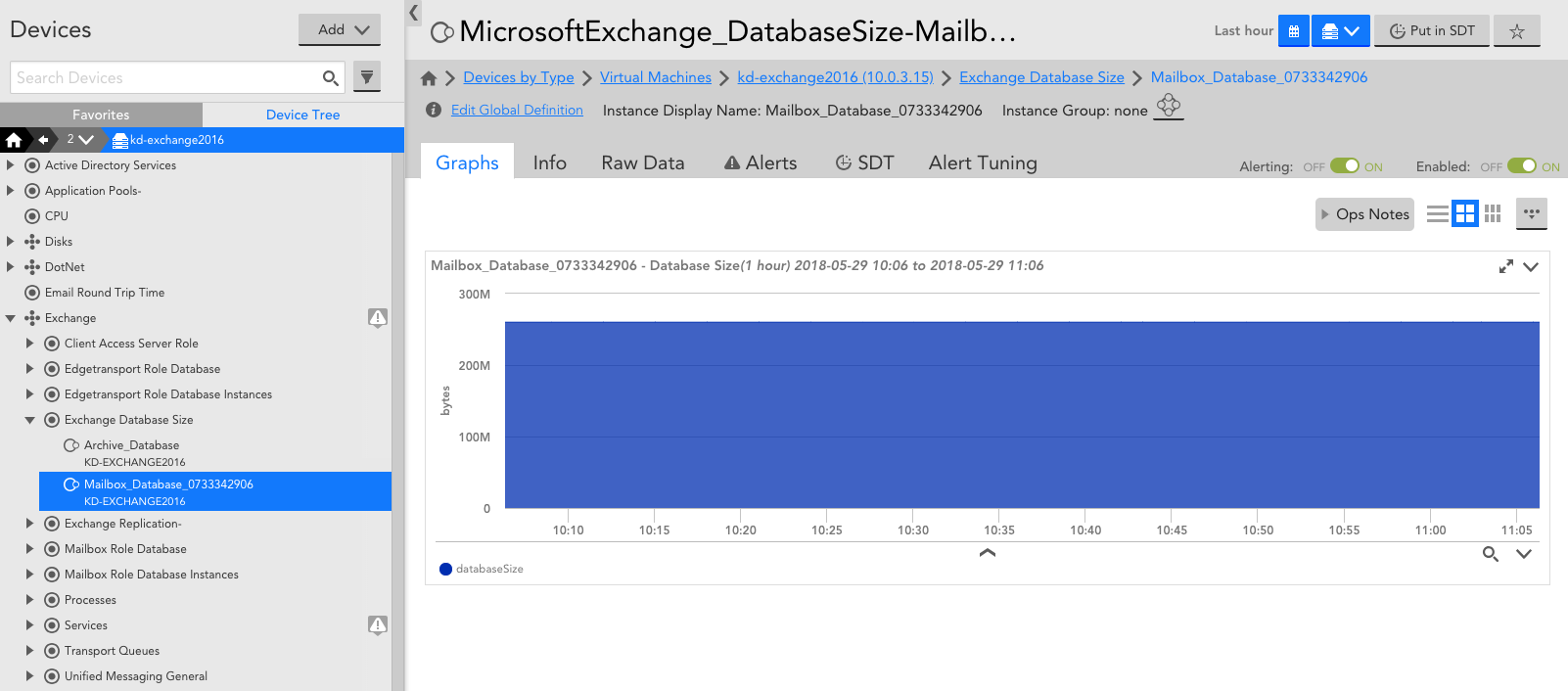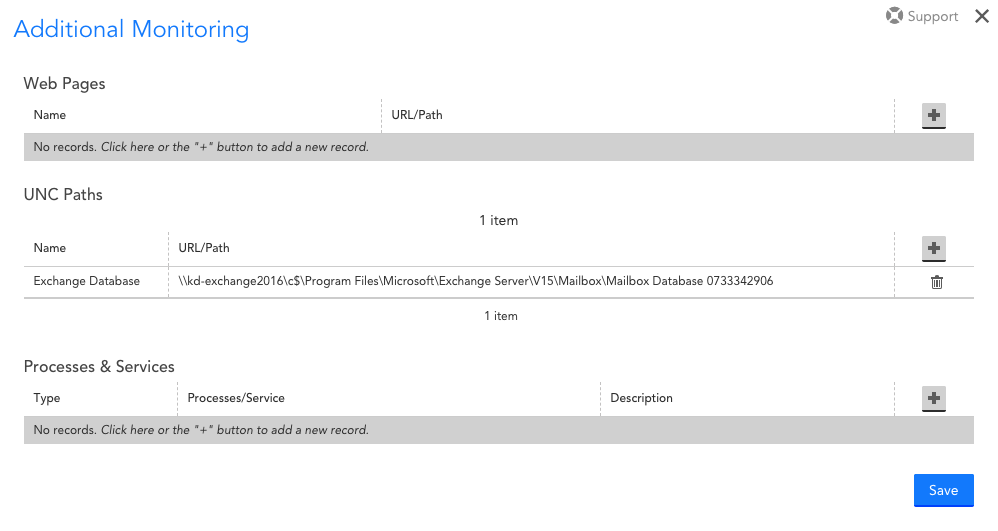@WillFulmer - the *best* way to do this is probably going to be a PowerShell datasource (I have one that I need to clean up and then I can share it out here.) In the meantime, you can use the built-in UNC path monitoring to keep an eye on the database directory and track the total size of that folder.
For example - I went to my Exchange server, selected 'Add Other Monitoring' and plugged in a UNC path to a hidden share that's accessible to the collector account:
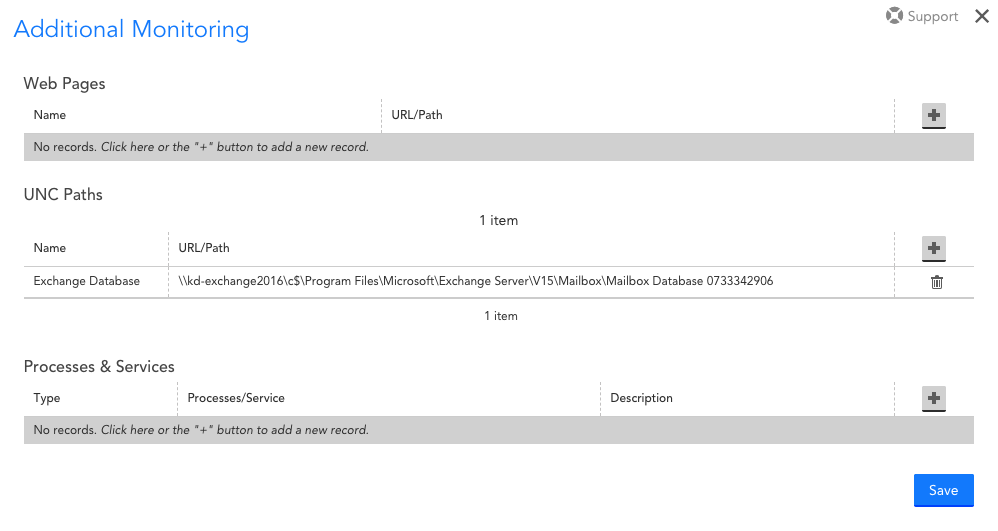
Which yields the following results:

Give me a little bit of time to try and cook up the PowerShell version of an Exchange database size datasource - and I'll circle back and publish it here.
Cheers,
Kerry
 Neophyte
Neophyte Neophyte
Neophyte