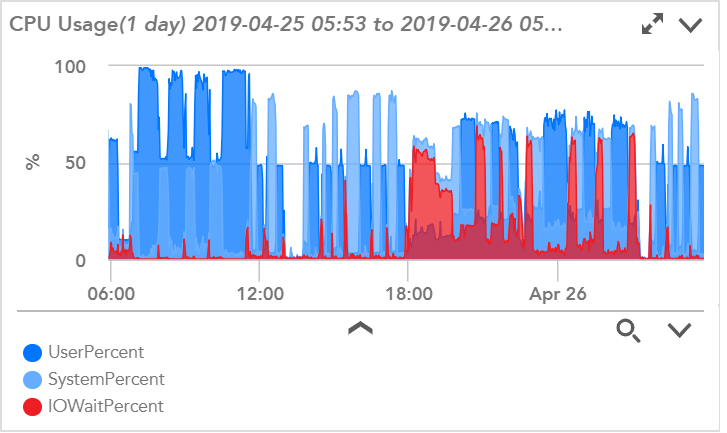Device graph data
Hi Team,
I used the below link to get graph data for the device (Single Instance) .
https://www.logicmonitor.com/support/rest-api-developers-guide/v1/data/get-graph-data/
Here I used the below Rest API
/device/devices/{deviceID}/devicedatasources/{deviceDataSourceID}/instances/{instanceID}/graphs/{graphID}/data
Here I have provided all input parameters for this URI.
But I didn't get any data for it. I was getting only "No Data" for it . But that server acutally has data .
outPut:
"data" : [ "No Data", "No Data", "No Data", "No Data", "No Data", "No Data", "No Data", "No Data", "No Data", "No Data", "No Data", "No Data", "No Data", "No Data" ]
}, {
"colorName" : "green",
"std" : "NaN",
"min" : "NaN",
"max" : "NaN",
"avg" : "NaN",
"visible" : true,
"color" : "89A54E",
"legend" : "Out Unicast",
"type" : "Line",
"useYMax" : false,
"description" : "",
"label" : "OUTUNICAST",
"decimal" : -1,
"data" : [ "No Data", "No Data", "No Data", "No Data", "No Data", "No Data", "No Data", "No Data", "No Data", "No Data", "No Data", "No Data", "No Data", "No Data" ]
}, {
"colorName" : "purple",
"std" : "NaN",
"min" : "NaN",
"max" : "NaN",
"avg" : "NaN",
"visible" : true,
"color" : "80699B",
"legend" : "In (b/m)cast",
"type" : "Line",
"useYMax" : false,
"description" : "",
"label" : "INNONUNI",
"decimal" : -1,
"data" : [ "No Data", "No Data", "No Data", "No Data", "No Data", "No Data", "No Data", "No Data", "No Data", "No Data", "No Data", "No Data", "No Data", "No Data" ]
}, {
"colorName" : "maroon",
"std" : "NaN",
"min" : "NaN",
"max" : "NaN",
"avg" : "NaN",
"visible" : true,
"color" : "800000",
"legend" : "Out (b/m)cast",
"type" : "Line",
"useYMax" : false,
"description" : "",
"label" : "OUTNONUNI",
"decimal" : -1,
"data" : [ "No Data", "No Data", "No Data", "No Data", "No Data", "No Data", "No Data", "No Data", "No Data", "No Data", "No Data", "No Data", "No Data", "No Data" ]
} ],
"missingLines" : [ ],
"timestamps" : [ 1555975800000, 1555976078000, 1555976378000, 1555976678000, 1555976978000, 1555977278000, 1555977578000, 1555977878000, 1555978178000, 1555978478000, 1555978778000, 1555979078000, 1555979378000, 1555979678000 ],
"scopes" : [ ],
"instances" : [ ]
}
}