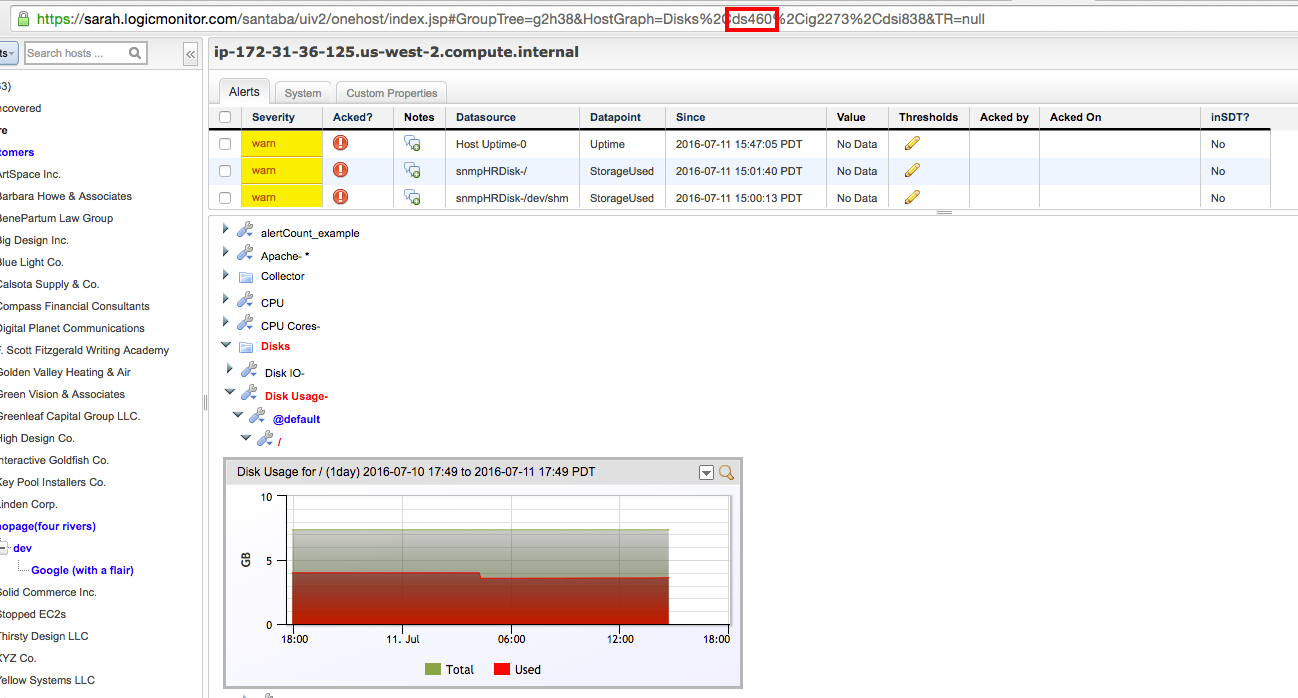9 years ago
Adding SDTs to healthchecks under another healthcheck
I would like to know if it is possible to add an SDT to a health check nested under another health check in LogicMonitor.
How can I find out the host id of one of the healthchecks so that I can add an SDT using a web URL like,
https://appfolio.logicmonitor.com/santaba/rpc/setHostSDT?hostId=<host_id_here>&id=0&type=1&year=2016&month=5&day=3&hour=6&minute=30&endYear=2016&endMonth=5&endDay=3&endHour=6&endMinute=45