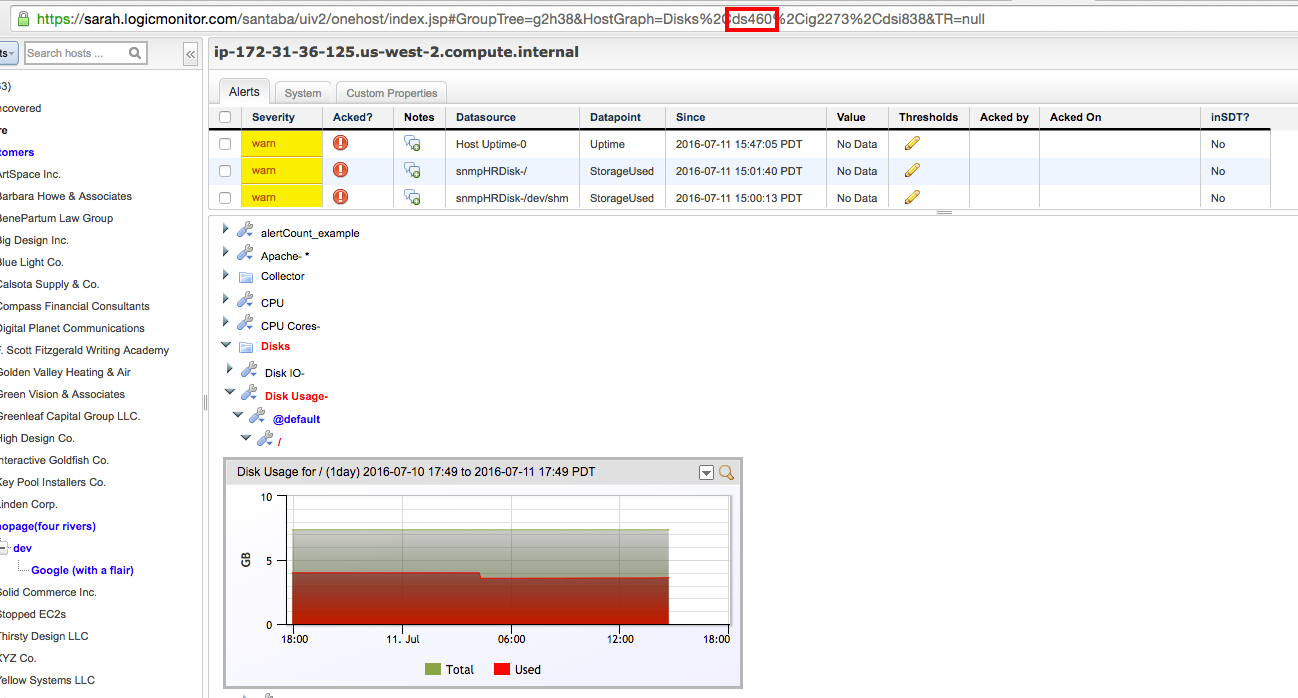Forum Discussion
 Community Manager
Community ManagerIt looks like you'd like to set SDTs at the datasource level. You can use the setHostDataSourceSDT RPC to do this. The API request syntax for your account should be:
https://appfolio.logicmonitor.com/santaba/rpc/setHostDataSourceSDT?dataSourceId=<datasource_id_here>&id=0&type=1&year=2016&month=5&day=3&hour=6&minute=30&endYear=2016&endMonth=5&endDay=3&endHour=6&endMinute=45
In the Old UI, drilling down to a graph for a particular datasource will display the datasource Id in the URL. For example, see the attached image.
In the New UI, we do not display datasource Id. You can, however, use our API to get datasource Id: https://www.logicmonitor.com/support/rpc-api-developers-guide/manage-devices/get-the-datasource-instances-for-a-device/