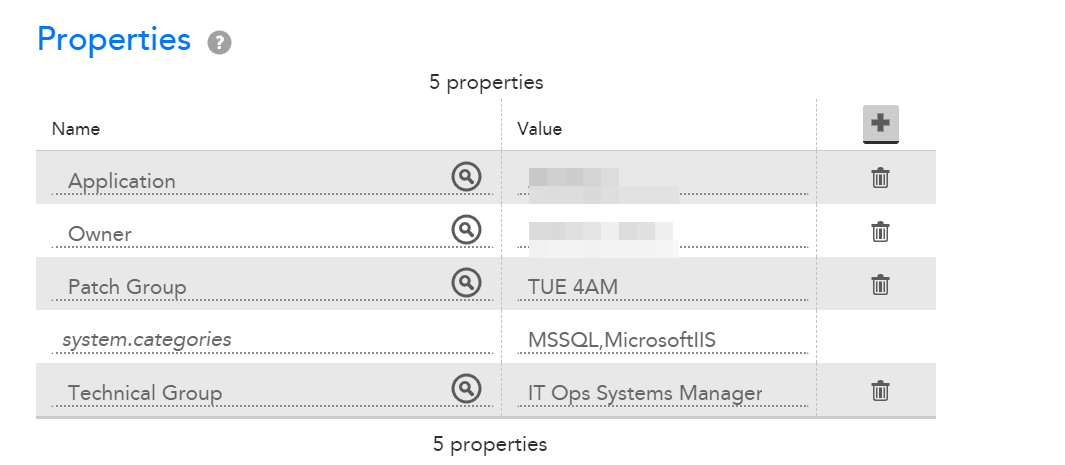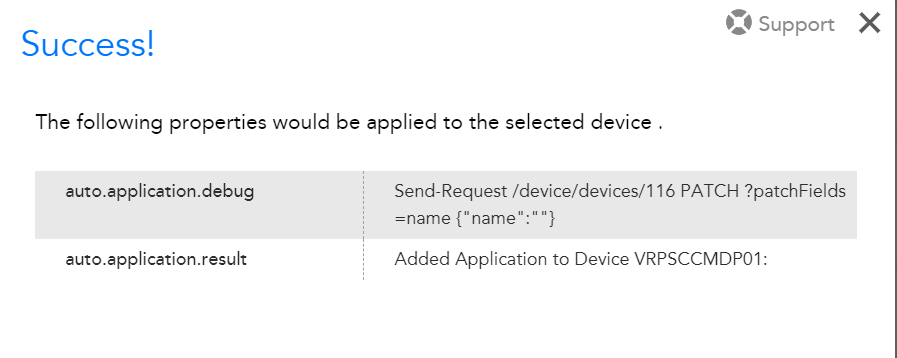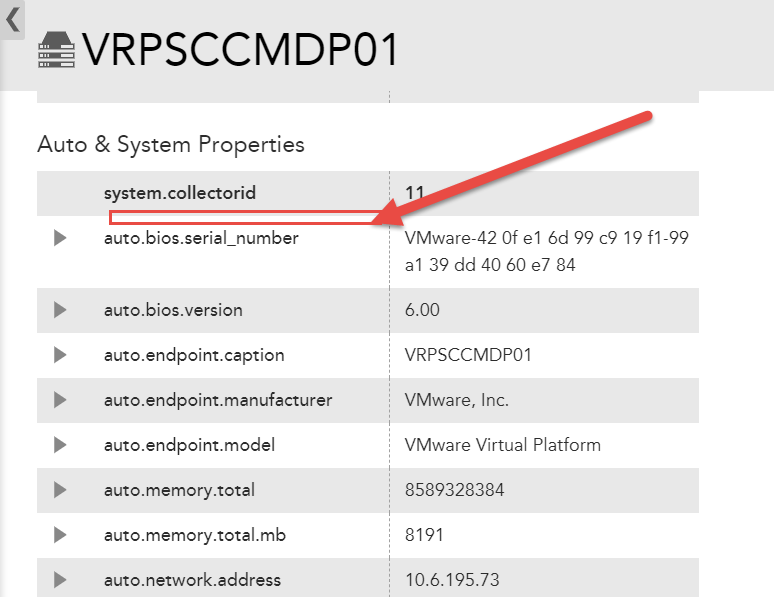Hello,
I started with the last script done to owverwrite IP Address/DNS Name ...
######################### API Function Script ###F######################
#------------------------------------------------------------------------------------------------------------
# Prerequisites:
#
# Requires -Version 3
#------------------------------------------------------------------------------------------------------------
# Initialize Variables
<# account info #>
$accessId = '##IP2DNS.ACCESSID##'
$accessKey = '##IP2DNS.KEY##'
$company = 'uclahealth'
# Functionize the reusable code that builds and executes the query
function Send-Request() {
Param(
[Parameter(position = 0, Mandatory = $true)]
[string]$path,
[Parameter(position = 1, Mandatory = $false)]
[string]$httpVerb = 'GET',
[Parameter(position = 2, Mandatory = $false)]
[string]$queryParams,
[Parameter(position = 3, Mandatory = $false)]
[PSObject]$data
)
# Use TLS 1.2
[Net.ServicePointManager]::SecurityProtocol = [Net.SecurityProtocolType]::Tls12
<# Construct URL #>
$url = "https://$company.logicmonitor.com/santaba/rest$path$queryParams"
<# Get current time in milliseconds #>
$epoch = [Math]::Round((New-TimeSpan -start (Get-Date -Date "1/1/1970") -end (Get-Date).ToUniversalTime()).TotalMilliseconds)
<# Concatenate Request Details #>
$requestVars = $httpVerb + $epoch + $data + $path
<# Construct Signature #>
$hmac = New-Object System.Security.Cryptography.HMACSHA256
$hmac.Key = [Text.Encoding]::UTF8.GetBytes($accessKey)
$signatureBytes = $hmac.ComputeHash([Text.Encoding]::UTF8.GetBytes($requestVars))
$signatureHex = [System.BitConverter]::ToString($signatureBytes) -replace '-'
$signature = [System.Convert]::ToBase64String([System.Text.Encoding]::UTF8.GetBytes($signatureHex.ToLower()))
<# Construct Headers #>
$auth = 'LMv1 ' + $accessId + ':' + $signature + ':' + $epoch
$headers = New-Object "System.Collections.Generic.Dictionary[[String],[String]]"
$headers.Add("Authorization", $auth)
$headers.Add("Content-Type", 'application/json')
$headers.Add("X-version", '2')
<# Make request & retry if failed due to rate limiting #>
$Stoploop = $false
do {
try {
<# Make Request #>
$response = Invoke-RestMethod -Uri $url -Method $httpVerb -Body $data -Header $headers
$Stoploop = $true
} catch {
switch ($_) {
{ $_.Exception.Response.StatusCode.value__ -eq 429 } {
# Write-Host "Request exceeded rate limit, retrying in 60 seconds..."
Start-Sleep -Seconds 60
$response = Invoke-RestMethod -Uri $url -Method $httpVerb -Body $data -Header $headers
}
{ $_.Exception.Response.StatusCode.value__ } {
# Write-Host "Request failed, not as a result of rate limiting"
# Dig into the exception to get the Response details.
# Note that value__ is not a typo.
# Write-Host "StatusCode:" $_.Exception.Response.StatusCode.value__
# Write-Host "StatusDescription:" $_.Exception.Response.StatusCode
# $_.ErrorDetails.Message -match '{"errorMessage":"([\d\S\s]+)","errorCode":(\d+),'
# Write-Host "LM ErrorMessage" $matches[1]
# Write-Host "LM ErrorCode" $matches[2]
$response = $null
$Stoploop = $true
}
default {
# Write-Host "An Unknown Exception occurred:"
# Write-Host $_ | Format-List -Force
$response = $null
$Stoploop = $true
}
}
}
} While ($Stoploop -eq $false)
Return $response
}
##
#------------------------------------------------------------------------------------------------------------
# Starting Script
#------------------------------------------------------------------------------------------------------------
##
$deviceID = '##SYSTEM.DEVICEID##'
$currentName = '##SYSTEM.HOSTNAME##'
$currentDisplayName = '##SYSTEM.DISPLAYNAME##'
$oldResult = '##AUTO.APPLICATION.RESULT##'
$oldApplication = '##AUTO.APPLICATION.NAME##'
##
$applicationName = '##AUTO.APPLICATION.NAME##'
$ownerName = '##AUTO.OWNER.NAME##'
$technicalgroup = '##AUTO.TECHNICALGROUP.NAME##'
$patchgroup = '##AUTO.PATCHGROUP.NAME##'
##
if ($applicationName -eq $null) {
#Request Info
$httpVerb = 'PATCH'
$resourcePath = "/device/devices/$($deviceID)"
$queryParams = '?patchFields=name'
$data = "{`"name`":`"$($applicationName)`"}"
$results = Send-Request $resourcePath $httpVerb $queryParams $data
Write-Host "application.debug=Send-Request $($resourcePath) $($httpVerb) $($queryParams) $($data)"
Write-Host "application.result=Added Application $($applicationName) to Device $($currentDisplayName): $($results)"
} else {
if ($oldResult -like "No change to Application*"){
Write-Host "application.result=$($oldResult)"
} else {
Write-Host "application.result=No change to Application. $($oldResult)"
}
Write-Host "application.name=$($oldapplication)"
}
But it is always going to "No change to application" even the property does not exist...
Any idea?
Thanks,
Dom
 Advisor
Advisor Advisor
Advisor