DamienC Neophyte
Neophyte
3 years ago Neophyte
NeophyteAPI call - Postman - select specific systemProperties - ?fields=
Hello everyone !
This could be a noob question. I tried to find the answer on the forum but did not. Sorry if I missed a thread mentioning it.
I found how to use ?filters= on systemProperties stuff. But I can't figure how to select specific data in the result, with ?fields=.
I'm willing to go through a file with my devicesID.
For each of these device, I want to get the value for the property "system.azure.tag.vm", which is part of 'systemproperties'.
I'm comfortable with "fields=" for whatever is part of the 'data' array.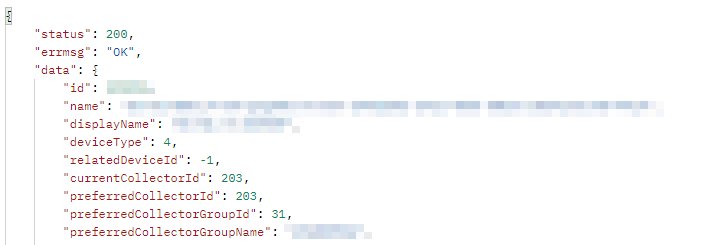
But no clue when it comes to these;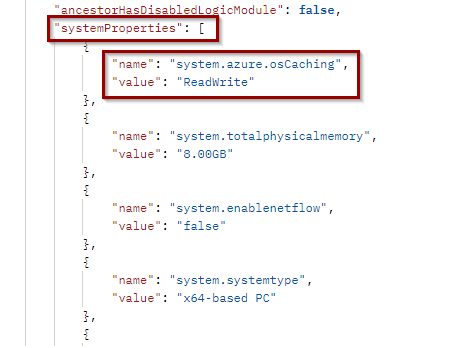
Can anyone help me determine the proper syntax for my Get ?
Thanks.
