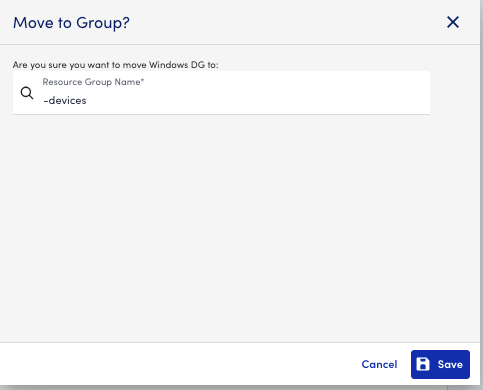Professor
ProfessorWas a drag and drop block or confirmation prompt ever added for resource folders?
We had an incident recently where someone accidentally moved a folder in the UI but didn’t realize it. Thankfully it was caught somewhat quickly, and it was over holiday. so nobody noticed. We already have our roles tuned and people limited on access but we are all human.
I found a 4 year old and a 7 year old post here asking about this. But was there ever a pin or property or setting that was ever developed to put a bit of safety on accidental resource group moves? I looked around on the manage options but I didn’t find anything.
I’m planning to write a script that checks the most important folders once an hour or so, by both name/path and by the underlying ID, so that we can get an alert if this happens.
I’m wondering if anything was ever done? Or if any users here have come up with solutions? I plan to make a product request in the UI if it hasn’t been implemented.
Thanks!