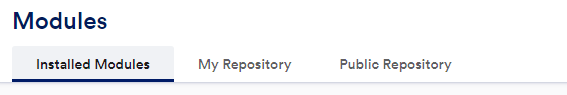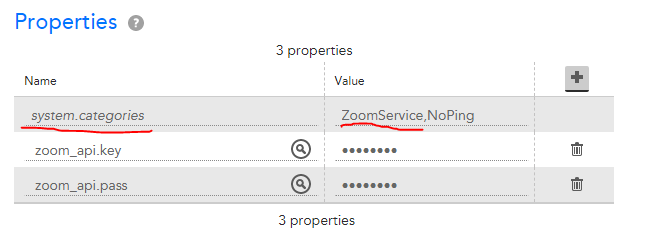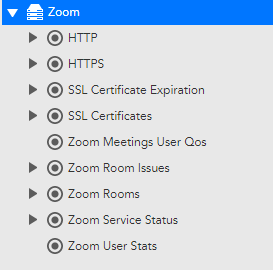Setting up Zoom Datasources / Propertysources
I found the Zoom Datasources / Propertysources but was unsure about what needed to be added into LM to use these, like a Microsoft Surface or <company>.zoom.us or ???
Played around with getting the zoom.api key and secret and manually added to both a Surface and a manually added <company>.zoom.us (the Propertysource uses these for the AppliesTo) but wasn't sure about the hasCategory("ZoomService") on the datasources.
I didn't get either to really work and I don't think the "device" <company>.zoom.us functioned.
Main pages I read to try to figure it out so far were:
https://marketplace.zoom.us/docs/api-reference/zoom-api
https://marketplace.zoom.us/docs/api-reference/using-zoom-apis
https://marketplace.zoom.us/docs/guides/build/jwt-app
https://www.logicmonitor.com/support/monitoring/applications-databases/zoom-monitoring
Any advice on getting these to work?