Selenium on Linux Collector to execute synthetic webchecks
You can use this bash script to install and configure all the necessary components in order to execute synthetic webchecks on a Linux (Debian/Ubuntu) Collector. This script will install Chrome, Chromedriver, and Selenium to the Collector's host (be sure the Collector is installed prior to executing the bash script).
Once this is done, you can execute selenium commands from within LogicMonitor DataSources (sample DataSources can be found with in the LM-Exchange: "Synthetics Check Template" and "LogicMonitor Login Selenium").
The easiest approach I've found to getting a synthetics recording into LM is to use the Selenium IDE Chrome extension to record and then export the recording as a java file. From here, simply copy-paste the driver. commands from this exported file into the DataSource. For simplicity and clarity, I've always applied the synthetics DataSource to the Collector itself. Inherent in this approach is that you can have multiple synthetics DataSources applied to a single Collector.
The final result can look something like this:
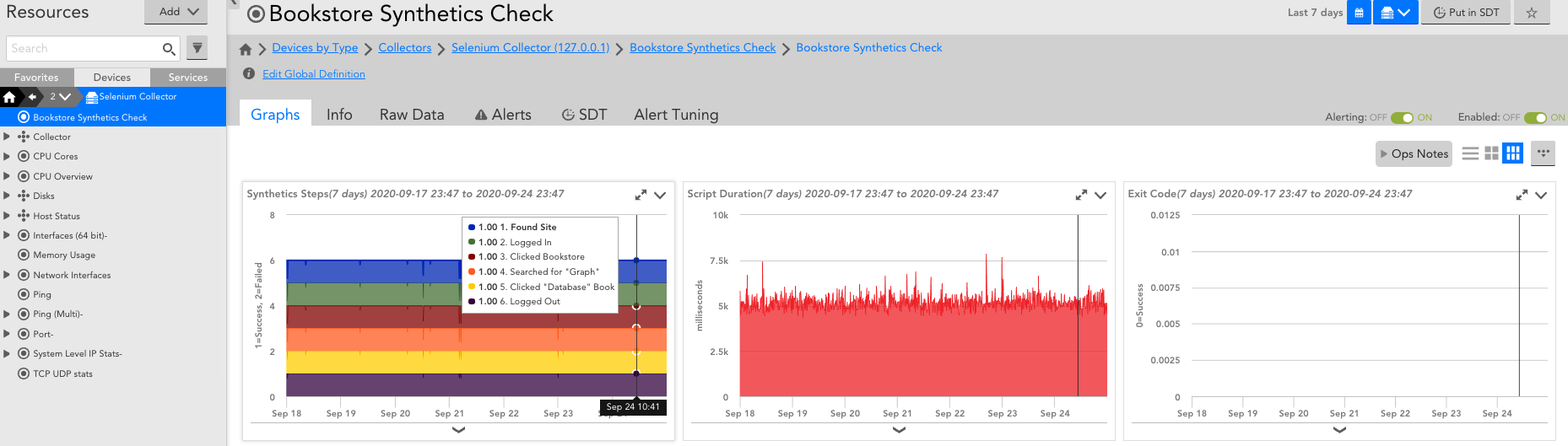
Though it is not depicted here in this example, you can insert timestamps into the DataSource groovy script to measure the duration of each step in your webcheck.
For more info on uploading other custom jars to the Collector, check out this Support Page.
