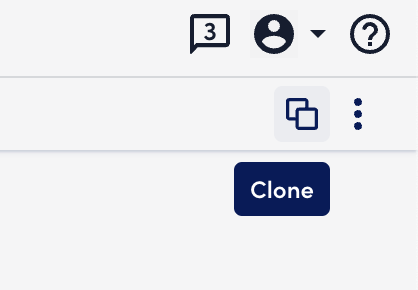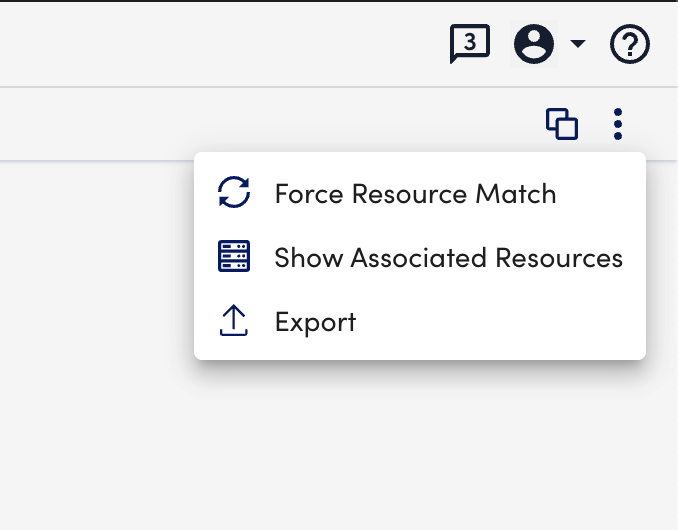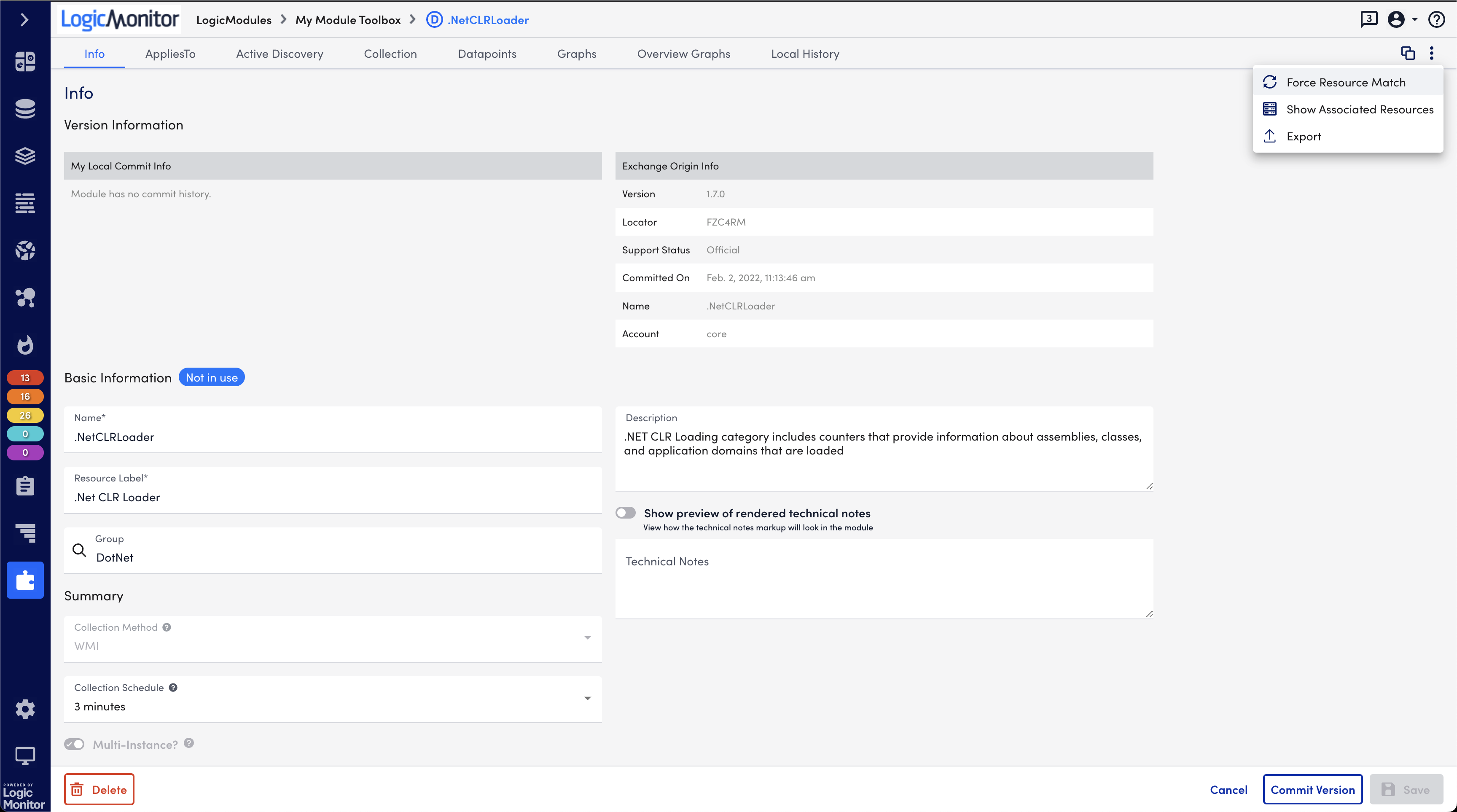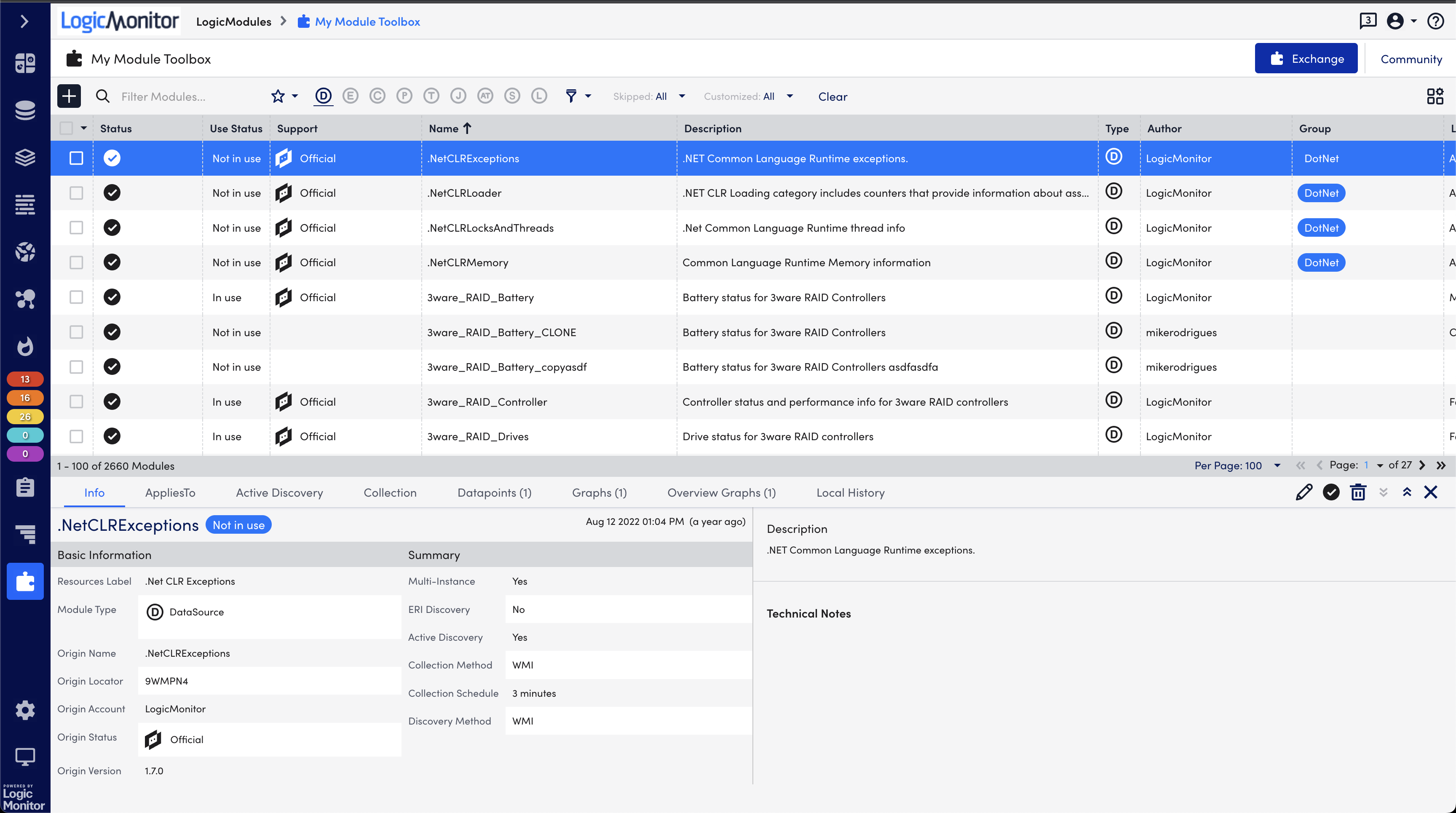Anonymous
2 years agoParity? What is that?
So, this is happening at some point.
Today, given the release of several updates to modules, I decided to abandon my really good workflow and the coolest tool LM never built in favor of the modules toolbox. Sigh.
- There’s no option that I can find to “show associated devices”, which in the old UI showed a list of devices with their associated instances. You could even filter to only show those devices that had instances. There was a CSV download option. It was great because you could tell the difference between a module applying to 500 devices that have instances and applying to 500 devices that didn’t have any instances. It’s the difference between impact and no impact.
- Later, I needed to clone at propertysource. The existing one was fine, just needed to add some stuff for a different purpose. Guess what there is no button for in the module toolbox? Cloning a module.
On the plus side, there is now a “use status” column for display and filtering. That helps a ton.
This isn’t a parity issue, but there’s a new “deprecated” indicator for those modules that have been deprecated. You know what you can’t find without going somewhere else? Which module replaces it.
I really, really hope the old ship doesn’t get scuttled before the new ship can even float.