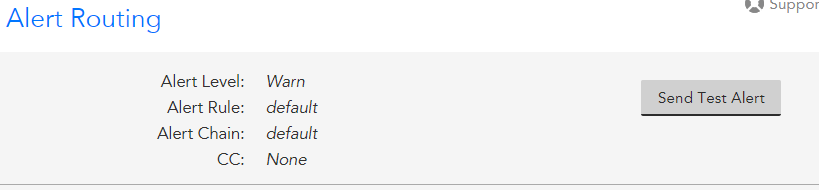Forum Discussion
1 Reply
- Anonymous
This shows that the alert would match an alert rule called "default", which sends the notification to the recipients defined in the "default" escalation chain. What you need to do is create a different alert rule (with its own escalation chain) with priority over the default rule. Thinking about it this way makes sense, however, you have to configure it in reverse order:
0. Optionally create a recipient group. You only need to do this if you have a bunch of recipients to send to and you want to manage the distribution list in LM. If you have an alias for the distribution list you are sending to, you can skip this step.
1. Create the escalation chain that contains the recipient(s) that you want to receive this alert notification. Escalation chains can route to 1) LM users via the email address or phone number in their user profile, 2) to arbitrary emails, or 3) to a recipient group you may have created in step 0.
2. Create an alert rule that matches this server and make sure the number in the "priority" field is lower than the priority of the rule titled "default".
Alert rules function in much the same way as a firewall ACL: rules are processed according to priority (lower numbers before higher numbers) and once an alert matches a rule, the alert notification is sent to the corresponding escalation chain and no further rules will be checked for matches.
If you need some in person help with this, feel free to come to a href="https://communities.logicmonitor.com/topic/7150-2021-03-31-office-hours/" rel="">our office hours this month (we have them every last wednesday of the month, a href="https://communities.logicmonitor.com/topic/6826-2021-webinar-schedule-released/" rel="">full schedule here). Every month we have our training engineers on a zoom meeting for a pure Q&A session. Bring your question and we can walk you through setting this up.