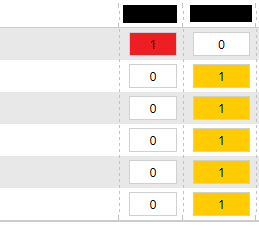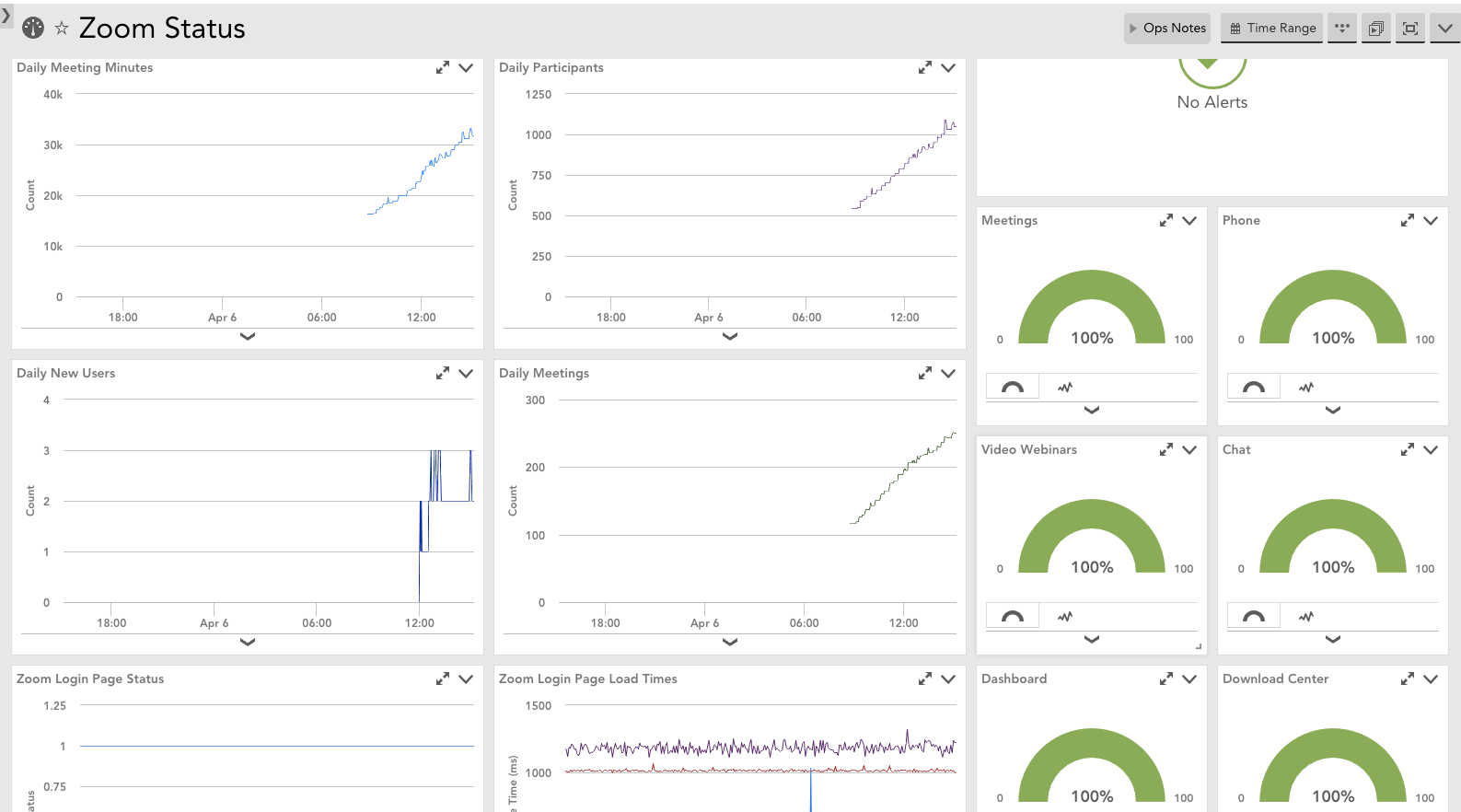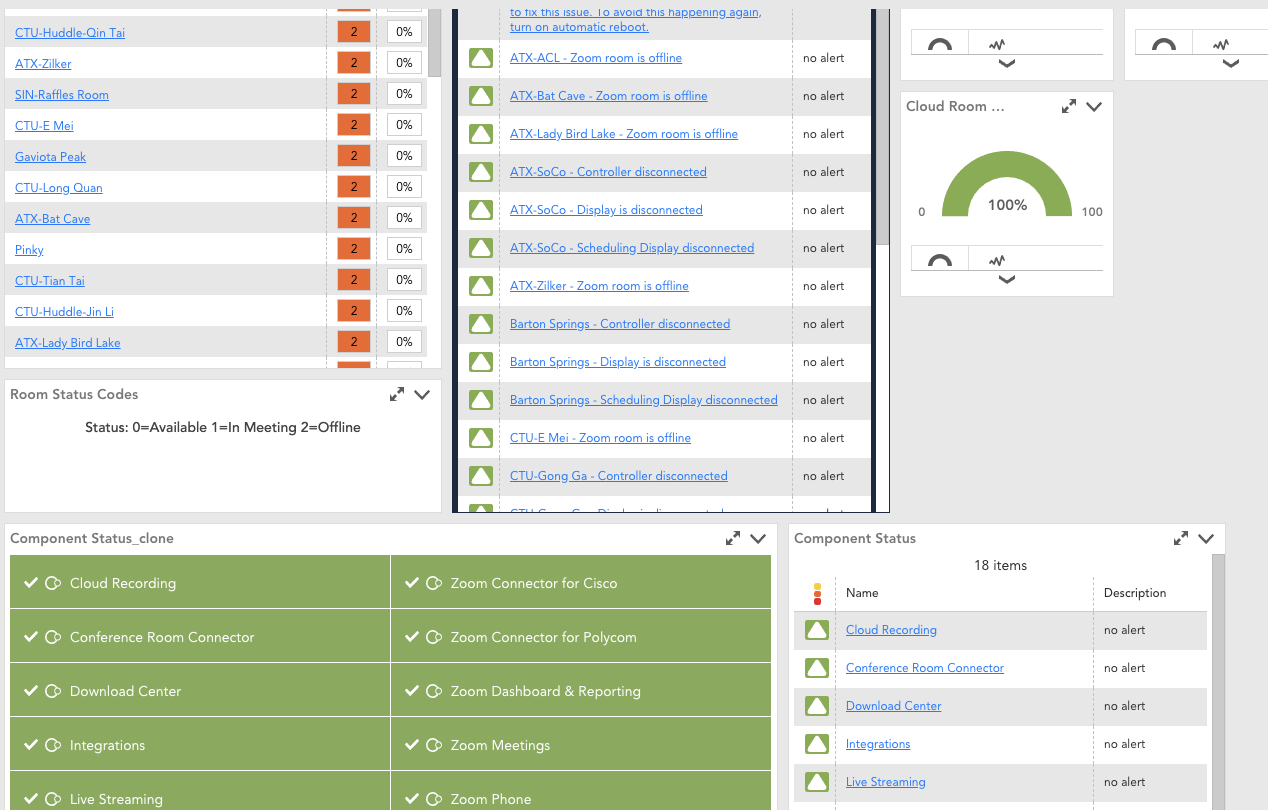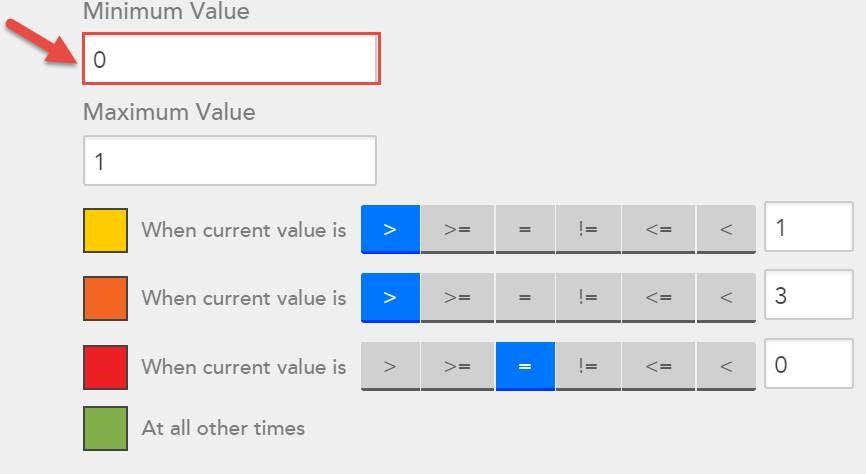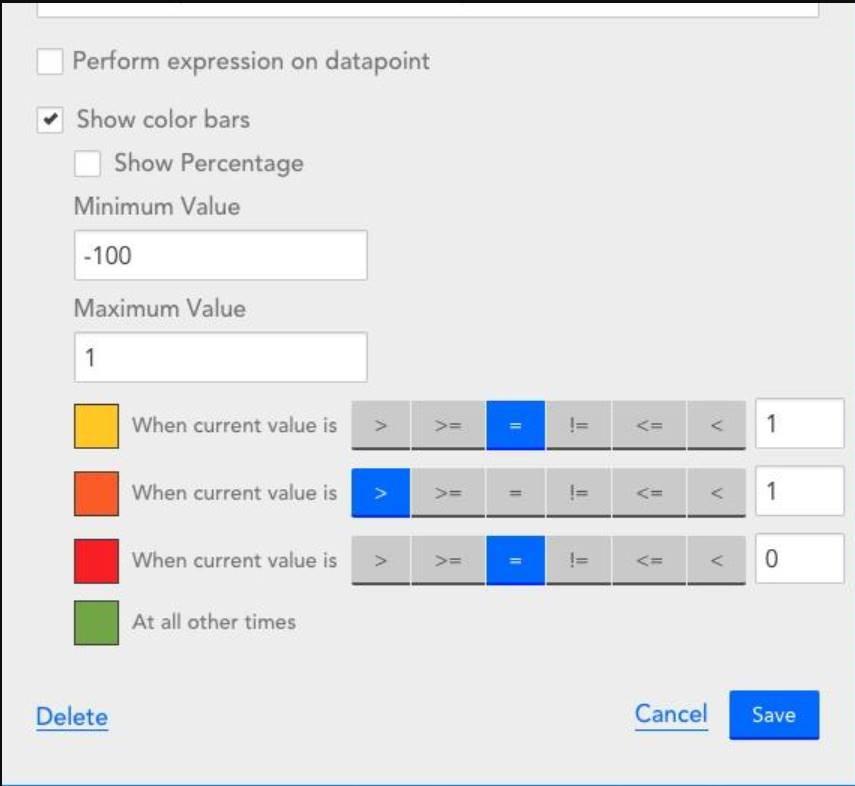6 years ago
General Monitoring/Dashboards
HI all,
I've created some really nice dashboards but I would really like a simple State dashboard. I want a widget that simply shows me Up/Down for services or basic vm connectivity. If my server state = 0 or if a service stops (so state goes from 1/true or 0/False). Can anyone recommend something clean. I dont want is a NOC widget or anything, just a simple quick look to see if something is down or stopped.
Any help is appreciated. Stay safe during this crazy time.