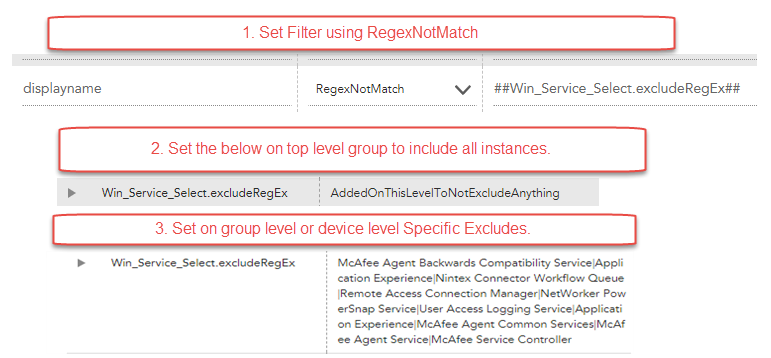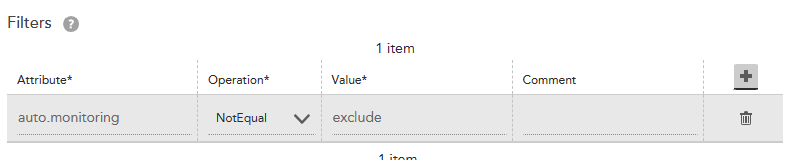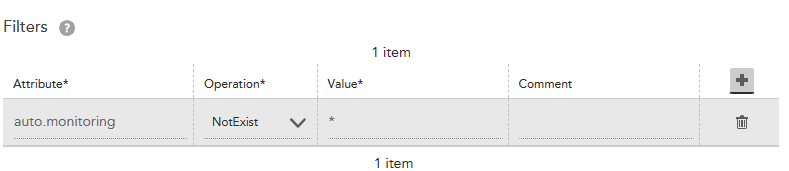Advisor
AdvisorExcluding VMware VMs from instance discovery
When we add a vCenter into Logic Monitor, the VMs in it’s managed clusters are discovered as instances of underneath datasources applied to the vCenter, like:
VMware VM Status
VMware VM Snapshots
VMware VM Performance
Sometimes there are VMs that we have no interest in monitoring, so we don’t want them to be picked up by these datasources. At the moment, we’re manually adding an Instance Group, putting those VMs in the group and then disabling alerts, which is quite a manual process.
Ideally we’d like LM to not discover VMs that have had a specific tag/value applied to them in vCenter. I think we should be able to do this by modifying the Groovy script used for Active Discovery on these data sources, but I’m not sure how to go about that.
Has anyone managed to do something similar?
Dave
Thanks
@tswisdom - I think Active Discovery Filters is just what I’m looking for here. Looking through the Active Discovery script for the VMware_vCenter_VMStatus datasource, it look as though that should be returning tags in it’s output, but doesn’t seem to be doing so. I’ll have to dig a little deeper into that, then look at the Active Discovery Filters.thanks
Dave