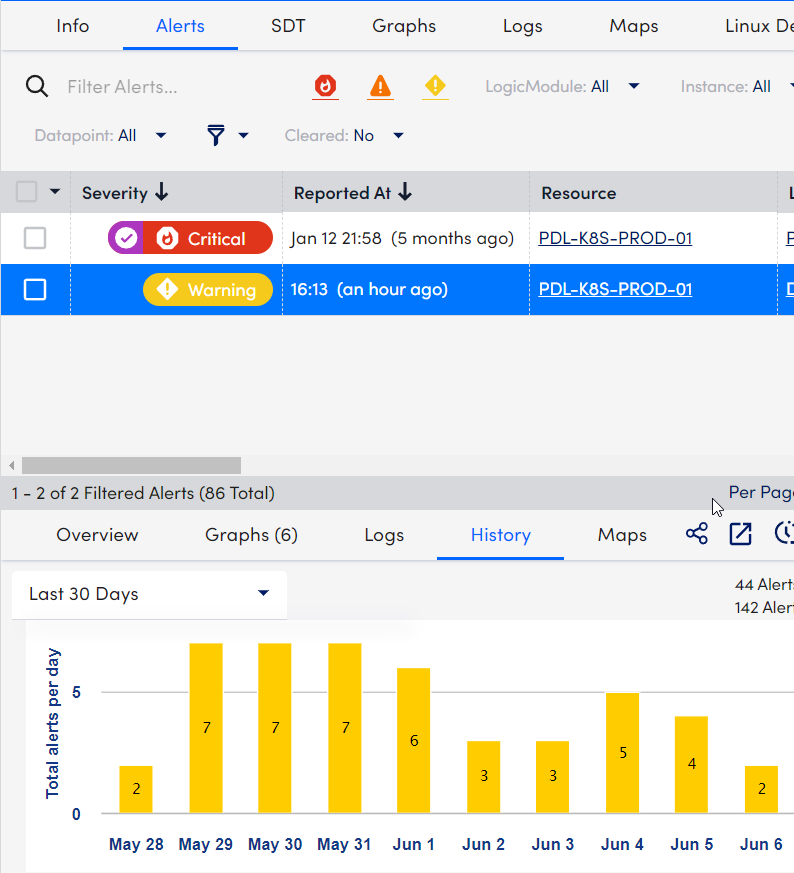Does this frustrate anyone else?
The alert id isn’t the same as the alert id. No attempt is even made to explain the different IDs:
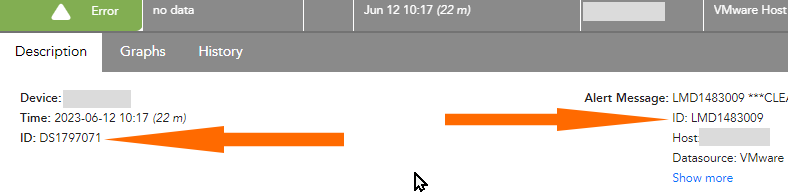
Yeah. The LMx# ID is tied to the specific device datasource instance that is alerting. So an alert for Server01’s C: drive free space will always have the same LMx# alert id each time. Even for alerts that occur years apart. The 3rd letter will depends on the alert type. D=device, S=website, A=Collector, etc.
The DS# ID is tied to the specific situation and time. So for example a warning alert that occurred at 1am. This ID changes although if the alert situation changes, for example if the alert changing from warning to error then the ID changes. I think because the system kinda clears the warning and then alerts and error, but will pass previous alert state.
I guessing this is because it’s useful for the GUI show alerts the way it does. It does mean that neither ID is useful for linking to tickets. The LMx# id is too long-term and the DS# is too short. You kinda have to either let LM to the tracking via ##EXTERNALTICKETID## or setup the ticketing/integration system o have complex logic to track alerts and keep it’s own state of each alert and it’s ticket.