 Advisor
AdvisorConvert SMTP uptime to days?
Hey all, messing around with a quick uptime dashboard for a product team. They have a bunch of Linux servers that I can pull SNMP Uptime but it needs to be converted from the whacky format to days. I’m just using the table widget on the dashboard, is there anyway to do that conversation?
It would be nice if i could just pull the value in from the top level Resource page for the device where it already shows your uptime. Wish you could just hijack that underlying code.
PS...cant edit the typo in the title. Thats lame.
The SNMP_Host_Uptime datasource has Uptime datapoint that displays uptime in seconds.
You can check ‘perform an expression on datapoint’ in the table widget column settings to convert the value from seconds to days by dividing the uptime in seconds by 86400, this would display the Uptime value in days in the table widget.
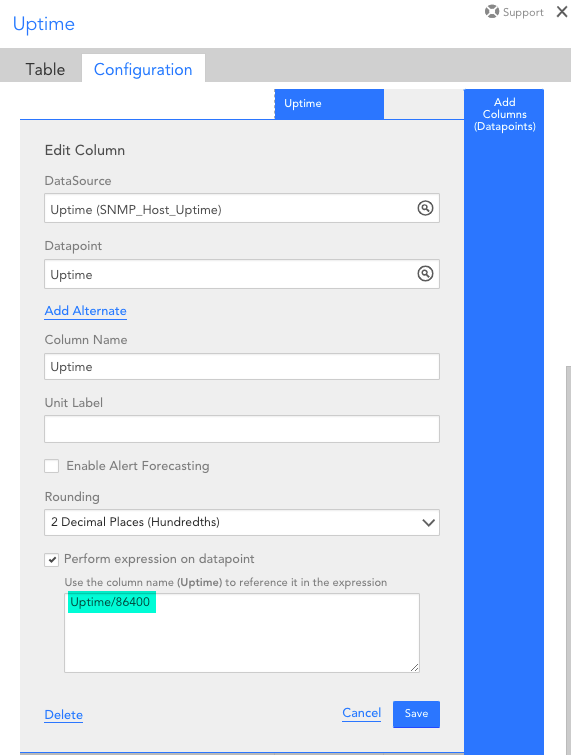
Alternatively, you can create a complex datapoint that converts the Uptime from seconds to days using the same equation.
https://www.logicmonitor.com/support/logicmodules/datasources/datapoints/complex-datapoints


