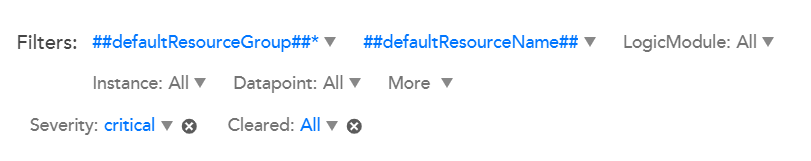derek_haneman Advisor
Advisor
2 years ago Advisor
AdvisorConvert default Alert Report to dashboard?
Anyone seen examples of know of a way to convert the basic (out of the box) Alerts Report into a Dashboard?
The default “Alert List dashboard” only shows active alerts with no way (can’t edit the table in the dashboard) that I’ve found to edit it to show historical information like the Alerts Report.
If I try to create a table widget from scratch it won’t let me choose * or ##DefaultResourceGroup##.
You can create an Alert List Widget but the same issue comes up, its not historical in nature and there doesn't seem to be any way to edit that.
- Anonymous2 years ago
Use the gray “Settings” button on the right of that filter (just outside your screenshot).