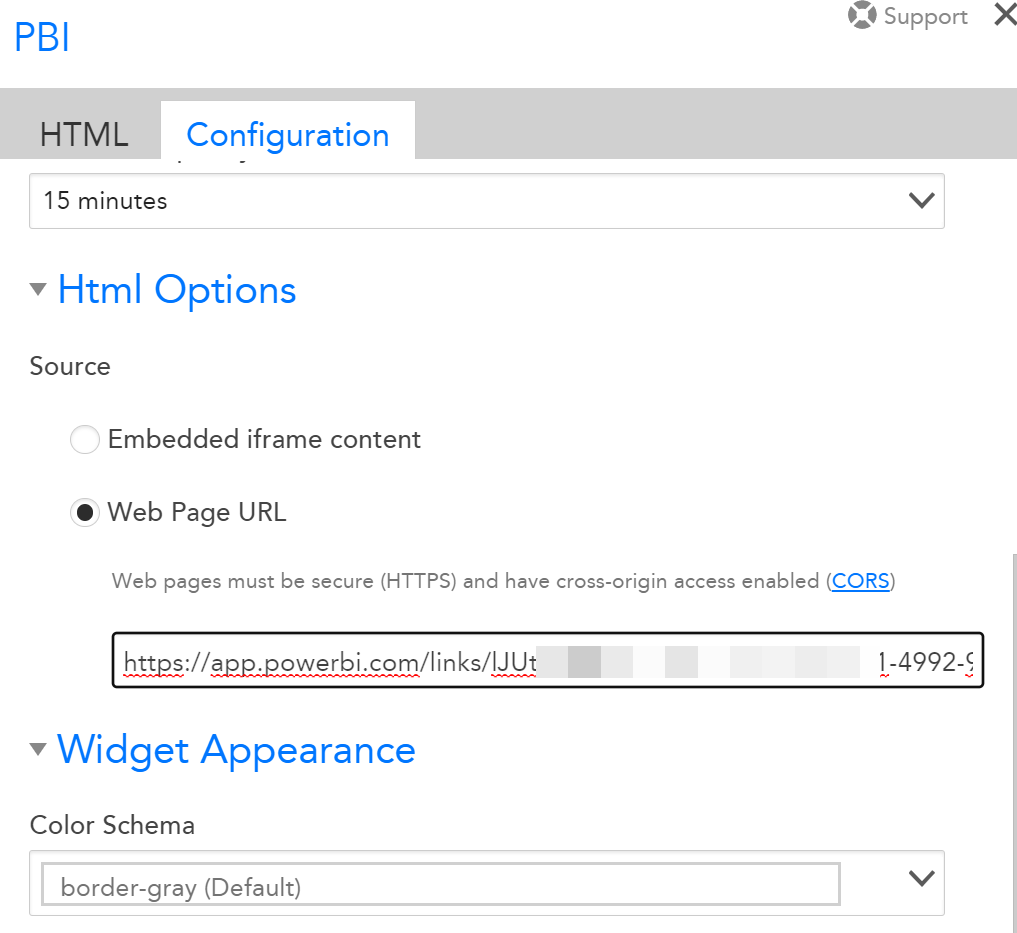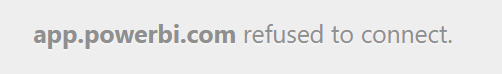4 years ago
Advice on HTML widget
Hello
I would like to display a simple PowerBI (PBI) dashboard in an HTML widget in a LogicMonitor (LM) dashboard. I have added (I think)
the widget as it states in the help section however I get an error message like this:"app.powerbi.com refused to connect."
What credentials does the dashboard run under if not my own logged in account? I will have to grant these credentials read
access in the PBI report/gateway.
Thanks