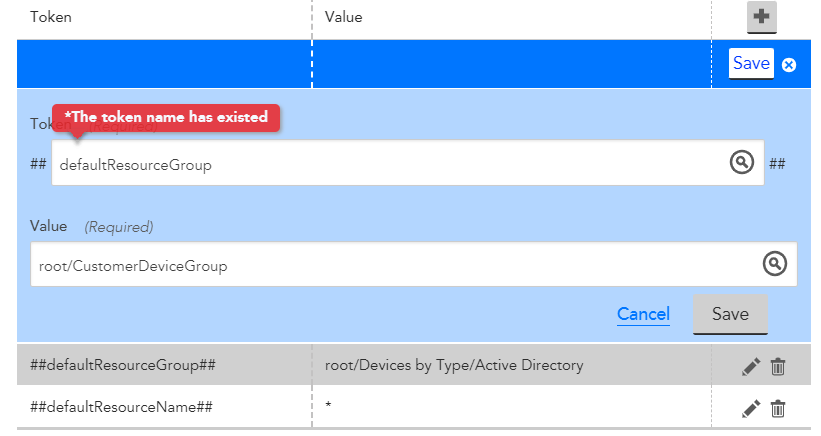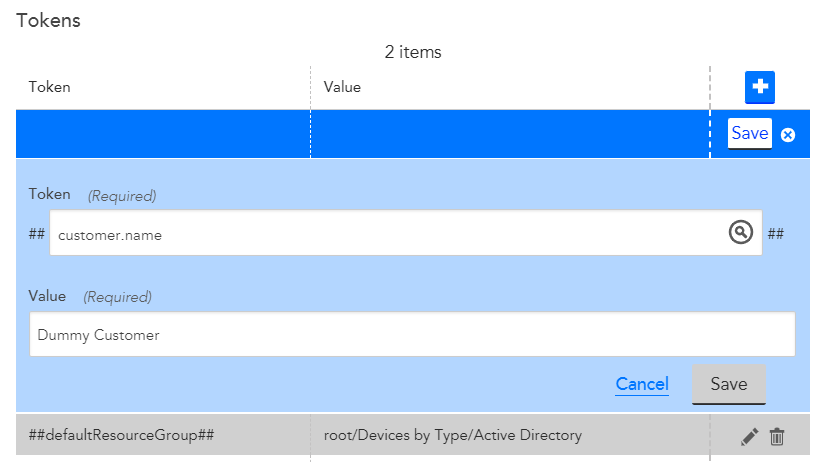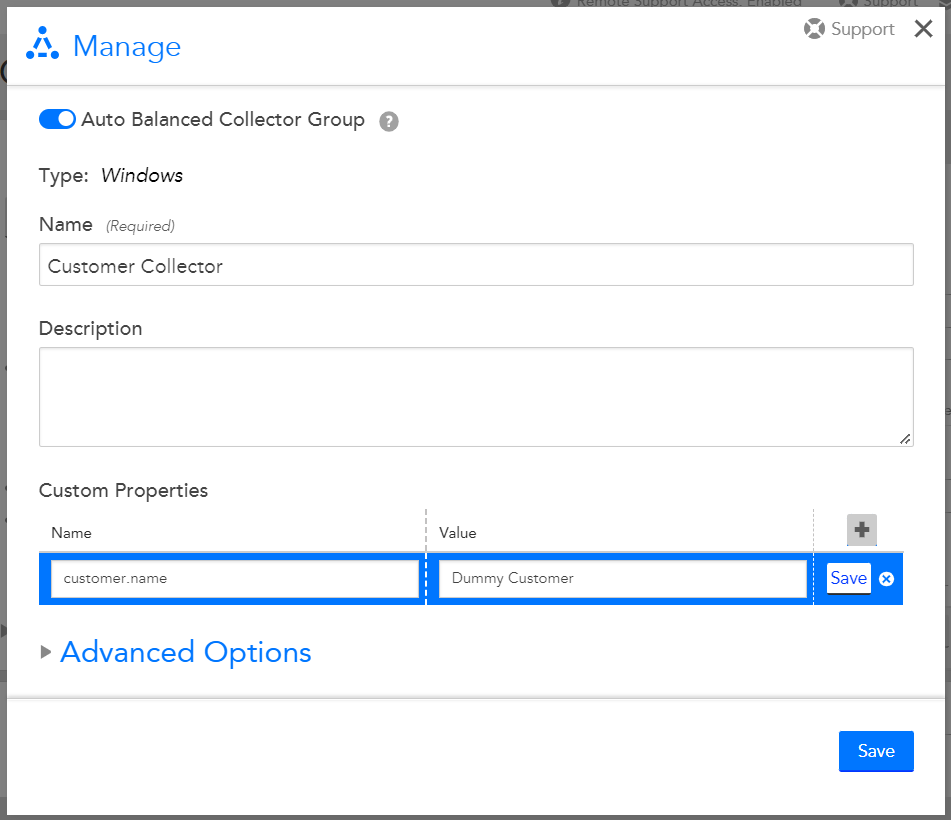Advisor
AdvisorA few questions...
Hi,
I know how to create Dynamic Device Groups and have done one for Active Directory hosts using the hasCategory("MicrosoftDomainController") custom query. I would like 2 more dynamic groups, one for Microsoft DHCP and one for Microsoft DNS. I'm not sure what Category to use for each.
We are an MSP so provide LM to multiple customers. We have duplicate dashboards, one for each customer. Using Active Directory as an example the dashboard Token is:
##defaultResourceGroup## = MSPCompanyName/Devices by Type/Active Directory
How do I lock each Customer dashboard to just their own AD hosts? The LM guide uses an example if the MSP has a standardised naming approach for servers. We don't. The customer names their servers to suit their own naming convention
We are monitoring vCenter (VCSA). The default dashboard is pulling some info in but most of it is NaN. How do I resolve these NaN issues?
Thanks :)