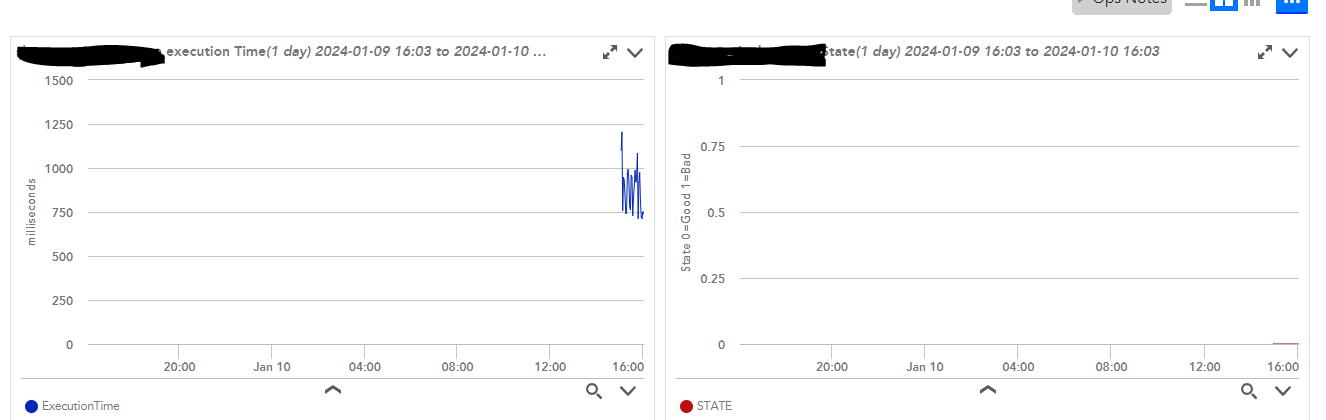Neophyte
NeophytePublic DNS resolution monitoring
Newbie to LM and have been asked for a method to monitor Public DNS A,MX,PTR record monitoring for a number of DNS Zones e.g. customer1.domain.com, customer2.domain.co.uk. I know I do a powershell command resolve-DnsName <domain> -Server <Target DNS Server> -Type <A etc> and get the correct output.
What I do not know is how to turn this into a datasoure and use properties to pass in the domains and record types.
Has anyone got some scripts and examples I can use to create a datasource in LM please.
Much appreciated if you could help
- Anonymous2 years ago
Datasources cannot put text into datapoints, they have to be numeric.
So you want to see if a given FQDN will resolve against Google’s servers? or do you want to see if it will resolve against a specified server?
Have you looked at this? (Groovy is recommended since it will work on both Linux and Windows collectors, PowerShell only works on Windows currently.) Their example is pretty good although it doesn’t show how to specify the DNS server. This would be easily fixed by setting the DNS server on the collector to be your target DNS server.
If you wanted to specify the DNS server, it looks like you’d do something like this. However, someone with more Groovy/Java skills will have to chime in on how to actually get it to work. 5 minutes of my time were fruitless.
About using properties to create your instances, that depends a little more on what you want to track. Do you want to track multiple domains against only one DNS server? Or do you want to test each of multiple domains against a list of DNS server? Either way, here’s a strategy you could use:
Set a property called “dns.resolve_targets” with a value like this:
google.com|Google,amazon.com|Amazon,logicmonitor.com|LogicMonitorSet another property called “dns.resolvers” with a value containing the list of DNS servers (fun thing about this is that you don’t have to specify a good display name for the DNS server, the script below will fall back to just the IP address of the DNS server):
8.8.8.8|Google Primary,8.8.4.4|Google Secondary,76.76.2.0|Control D Primary,76.76.10.0|Control D Secondary,9.9.9.9|Quad9 Primary,149.112.112.112|Quad9 Secondary,208.67.222.222|OpenDNS Home Primary,208.67.220.220|OpenDNS Home Secondary,1.1.1.1Then your discovery script could look like this:
hostProps.get("dns.resolvers").tokenize(",").each{server ->
(dnsip,servername) = server.tokenize("|")
hostProps.get("dns.resolve_targets").tokenize(",").each{target ->
(domain,target_name) = target.tokenize("|")
println("${dnsip}__${domain}##${target_name} via ${servername}######dns.server=${servername ?: dnsip}")
}
}
return 0You’d need to decide if you’re going to do script or batchscript for collection.
If doing script, you can just do:
(dnsserver, target) = hostProps.get("wilvalue").tokenize("_")And you’ll have a variable called dnsserver containing the IP address of the DNS server and a variable called target containing the FQDN to be looked up.
If doing batchscript, you’ll just copy the script above to get into your double-nested loop:
import org.xbill.DNS.*
hostProps.get("dns.resolvers").tokenize(",").each{server ->
(dnsip,servername) = server.tokenize("|")
hostProps.get("dns.resolve_targets").tokenize(",").each{target ->
(domain,target_name) = target.tokenize("|")
records = new Lookup(target_name, Type.A).run() //this needs to be modified to somehow specify the DNS server IP contained in dnsip
// Analyze and output the numbers about the records here
}
}
return 0You could add another loop to the outside of this collection script to specify a list of record types to loop through:
import org.xbill.DNS.*
[Type.A,Type.MX,Type.PTR].each{recordType->
hostProps.get("dns.resolvers").tokenize(",").each{server ->
(dnsip,servername) = server.tokenize("|")
hostProps.get("dns.resolve_targets").tokenize(",").each{target ->
(domain,target_name) = target.tokenize("|")
records = new Lookup(target_name, recordType).run() //this needs to be modified to somehow specify the DNS server IP contained in dnsip
// Analyze and output the numbers about the records here
}
}
}
return 0