Forum Discussion
4 Replies
- Mosh
Professor
On 4K screens it is practically impossible.
- Anonymous
Yep, this has been noticed by several people internally and reported, you should reach out to your CSM and put in feedback through the support bar in your portal. The problem is that the resize handle is not on the column boundary. It's actually to the left of the column boundary. There's also a single pixel wide bar between the column boundary and the resize handle. You can see this by mousing over from right to left. When the mouse goes over the column boundary, the mouse cursor changes to a resize cursor. Continuing left, when it goes over the single pixel wide bar, the cursor returns to normal. Continuing left, when it goes over the actual resize handle, it will change to a resize cursor again and you will be able to resize it.
There's also a known issue with lag when resizing. There's also a known issue that column resizes don't persist like they should (through filter changes, through refreshes, etc.).
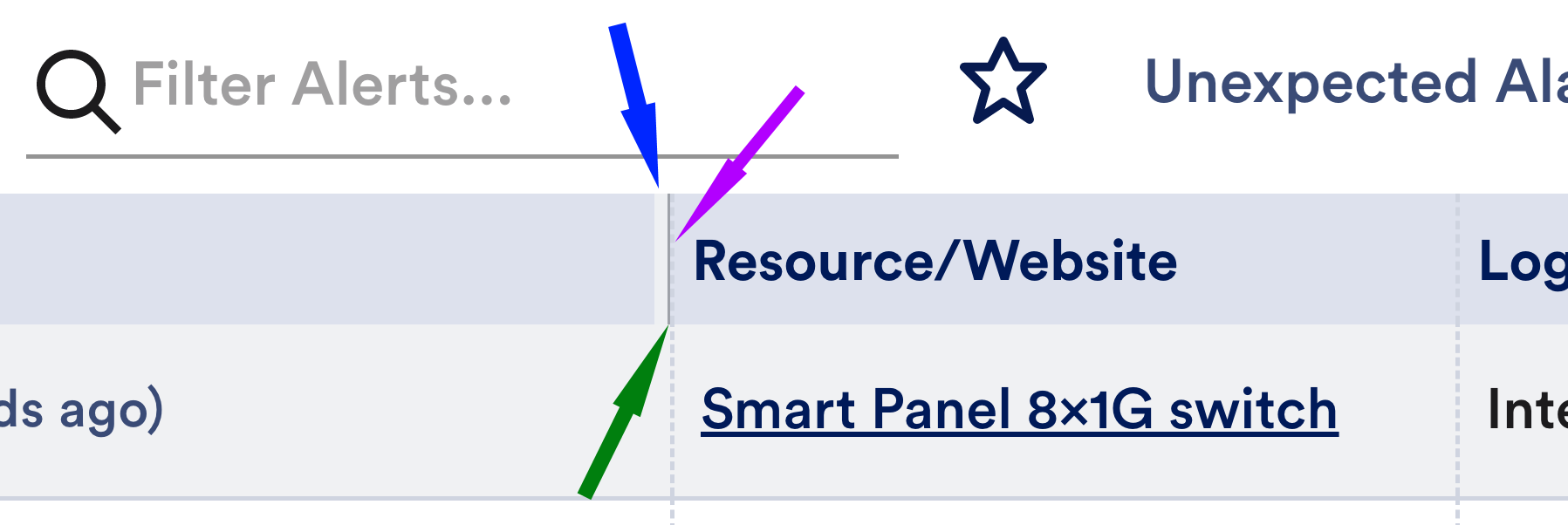
- Anonymous
You saw the hack where you can go back by taking the s of alerts in the URL?
- Mosh
Professor
Good to know! Thanks.