 Employee
EmployeeNew LogicMonitor Admin? Start Here!
If you are new to working with LogicMonitor - this is the thread for you. We’ve compiled a list of helpful training resources to get you started on your path to become a LogicMonitor expert!
The Basics:
New to LM? Start here with the LogicMonitor Certified Associate (LMCA) program.
NOTE: course content is free in the training portal but access to certification exams does come at a cost and can be purchased in the portal.
*MSP Partners: Please access the LMCA certification for no cost through logicmonitor.allbound.com*
Estimated Prep Time: 3-4 hours
Other basic courses:
- Getting Started
- Install, Configure and Manage Collectors
- Best Practices for Group Structure
- Getting Started with LogicModules
- Alerts and Alert Routing
- Best Practices for Alert Tuning
- Introduction to Datasources
- Building and Managing Dashboards
- Properties and PropertySources
Advanced Training
Familiar with LM? Try our advanced certification program.
We recommend this course for users of LM who have completed the LMCA and have extensive experience with the product. Training content is free but certification exams must be purchased.
*MSP Partners: Please access the LMCP certification at no cost through logicmonitor.allbound.com*
Estimated Prep Time: 6-8 hours
Other Intermediate & Advanced Courses:
- Configuring Dynamic Thresholds
- Understanding Topology Mapping
- Using Groovy in LogicMonitor
- AppliesTo Scripting
- LM Cloud
- Monitoring Device Configuration Files
- LM Service Insights
- LM Logs
Ongoing Learning
LogicMonitor offers webinars designed for all users. Each session focuses on a different key area of the product or provides an open-format Q&A session.
Click here to register for any future webinars.
You can view recordings of past webinars within the training portal.
You can access our training through your LogicMonitor portal in the upper right-hand corner.
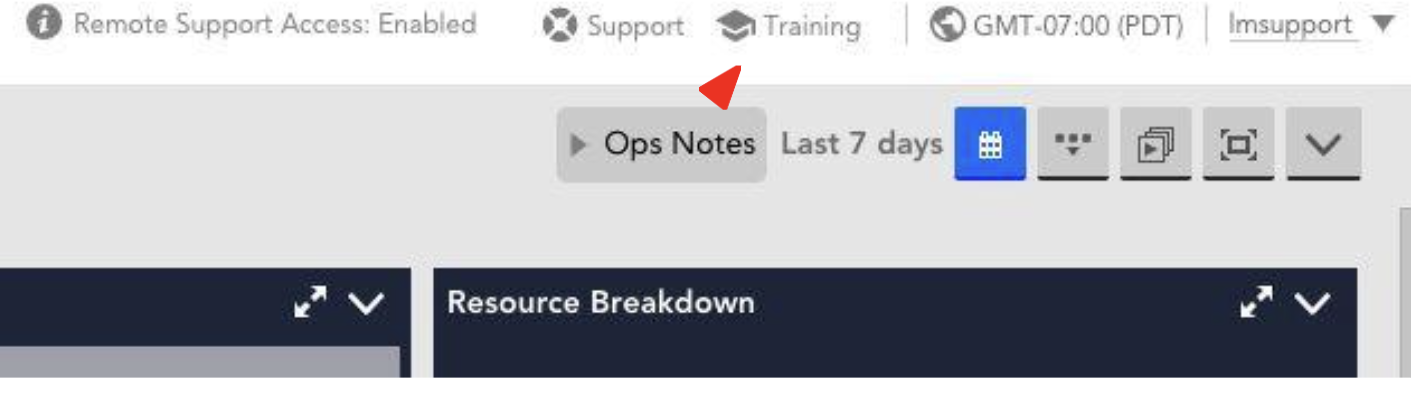
Additional Resources: