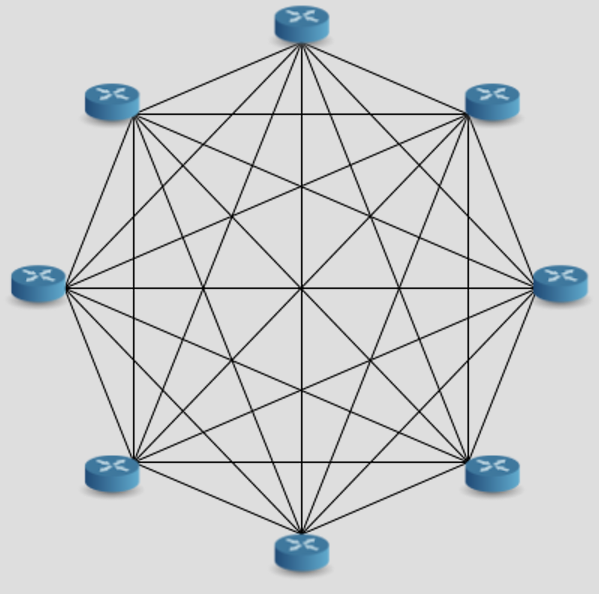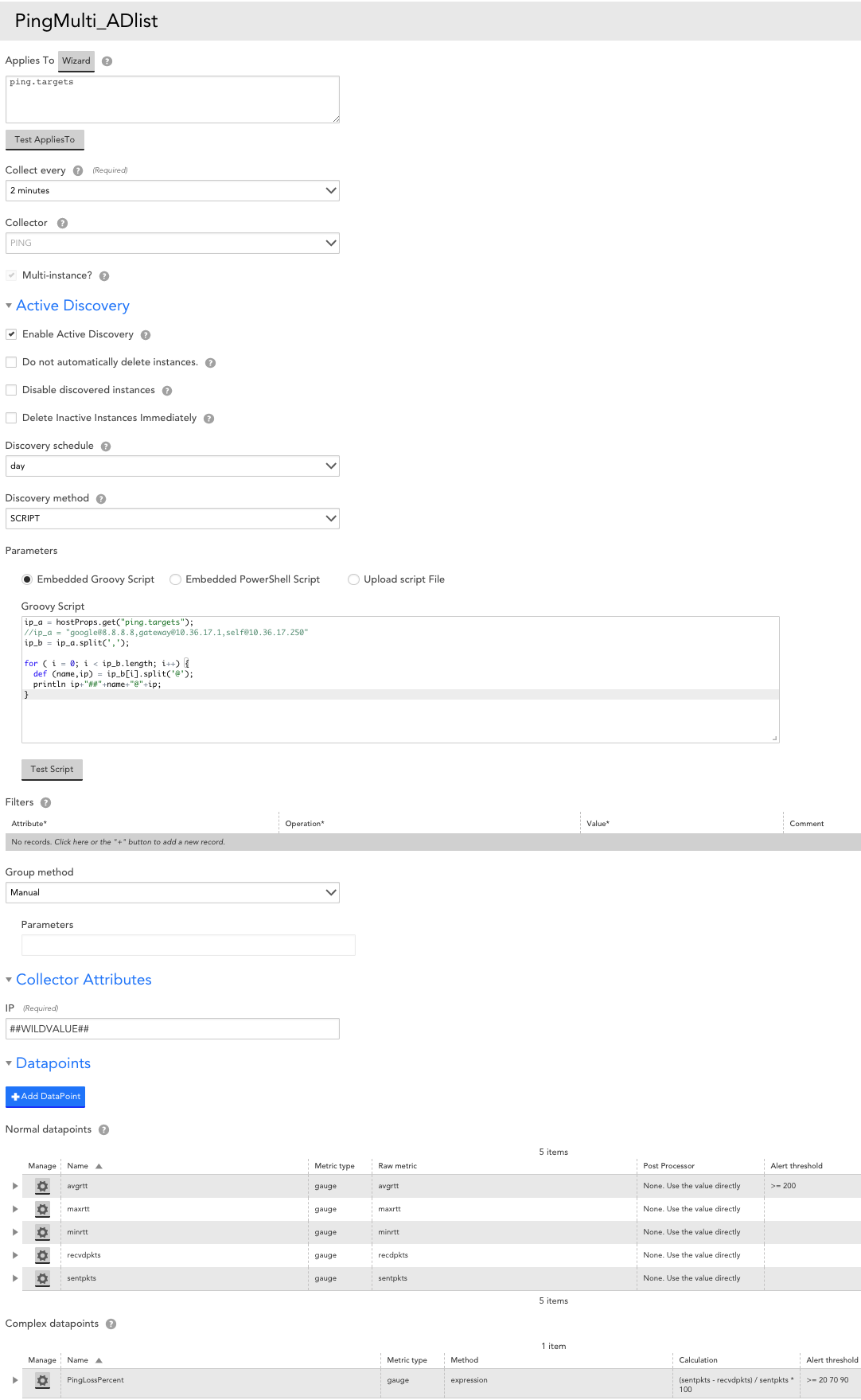12 years ago
VPN monitoring
We monitor Watchguard and Cisco firewalls. One of the things that we need to know is if a VPN drops. There are lots of graphs for VPN tunnel traffic etc, however there is no out of the box, easy way to monitor (alert) if a tunnel goes down (that i know of). It would be great if this feature could be included.