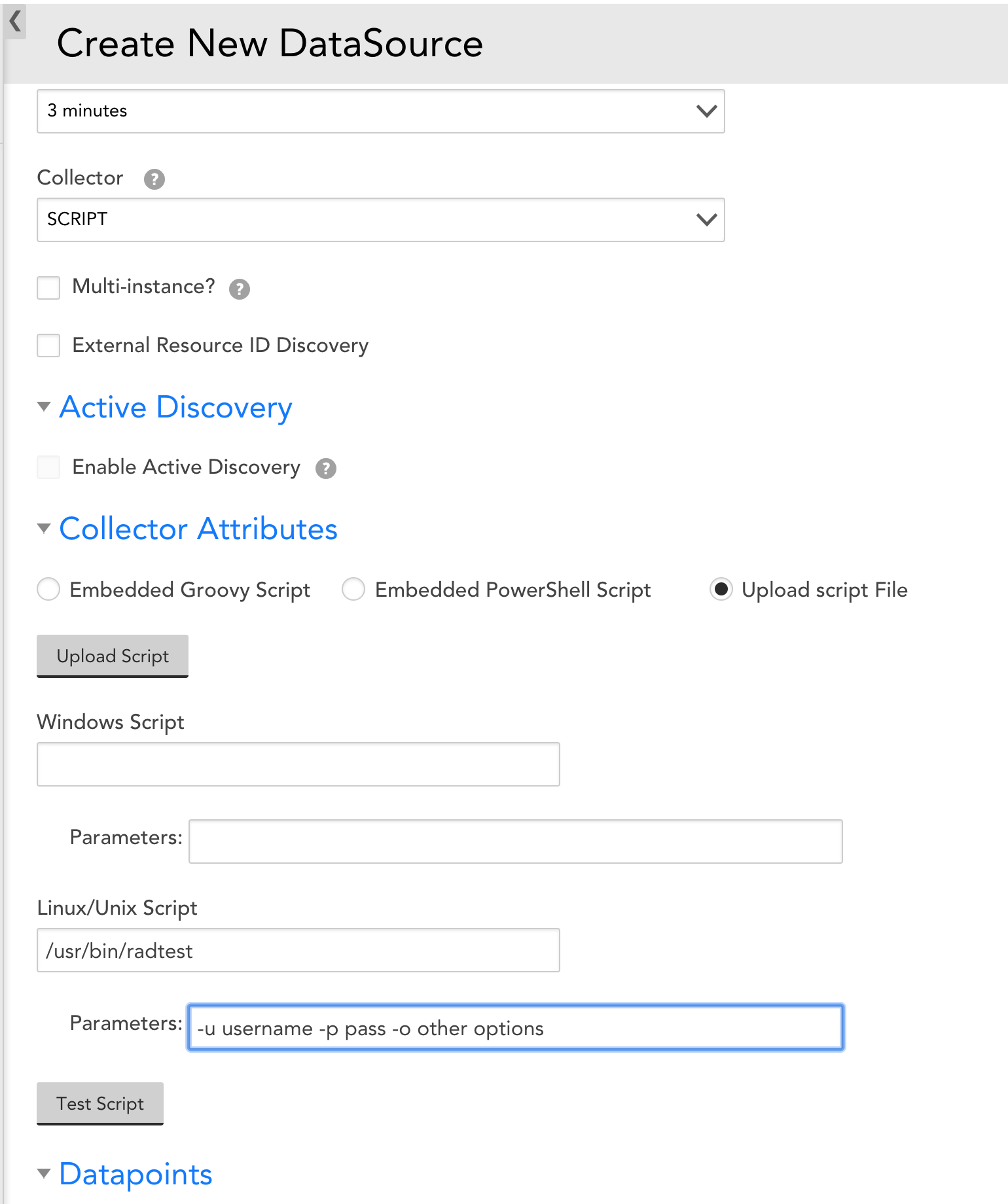7 years ago
TACACS & Radius Server Monitoring
We are interested in using LM Websites to monitor TACACS and Radius availability. The goal is to use static credentials to validate the ability to login. We prefer to login to the TACACS and Radius servers every 15 minutes and alert when login fails. We would prefer not to login to our network devices because it will fill the logs with test login information. I know the which ports we are using for both, but I don't know where to begin. I have searched the community and have not found a post with this question. How would I go about tackling this?
Respectfully
Dennis