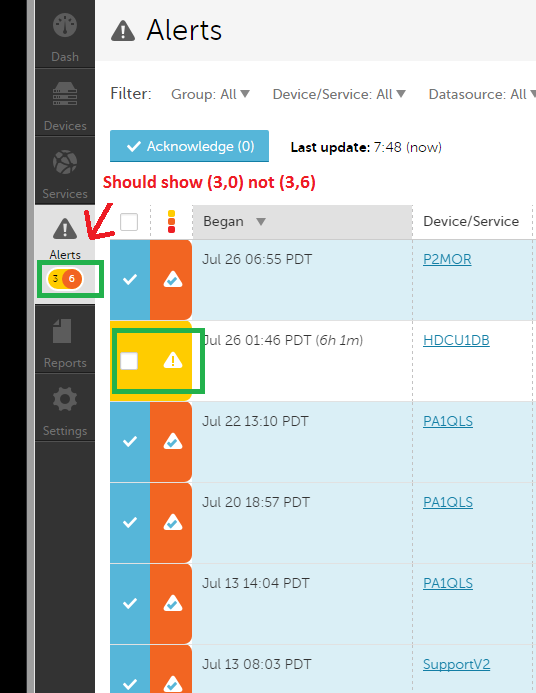10 years ago
Removed acknowledged alerts from sidebar or at least honor existing filters
The alerts on the side bar are very helpful when not viewing an alert dashboard or widget.
But since it is an alert area, any acknowledged alerts should fall off of the side bar, otherwise it just becomes an annoyance.
I can add a filter to the alert display such that it only shows alerts that have not been acknowledged, but this filter is not used on the side panel.
I discussed this issue with the LogicMonitor support team and they confirmed there currently isn't a way to do what I am requesting.