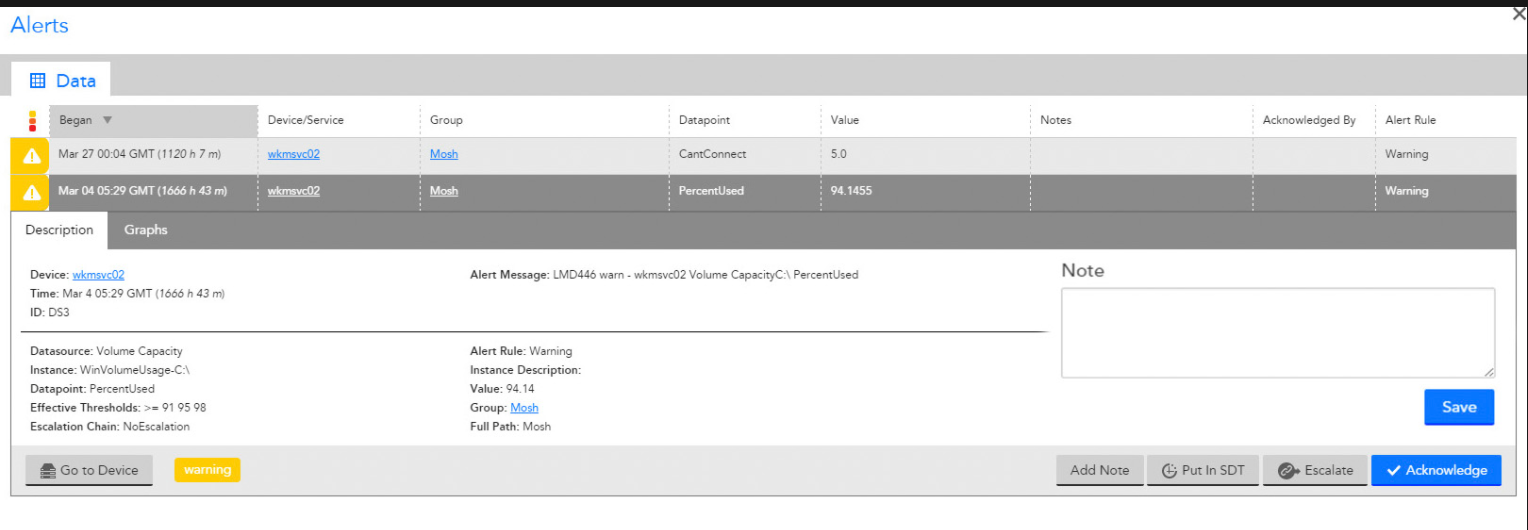Mosh Professor
Professor
8 years ago Professor
ProfessorRemove extra mouse click from v89 Alert widget
In v89, now when I click an alert, a secondary panel is displayed, then I have to click the alert again before I can add notes. Before it was one click, add notes and save. Please remove the secondary panel and just expand the alert details in the widget. I can live with the extra action to add notes, but the secondary panel is maddeningly annoying.
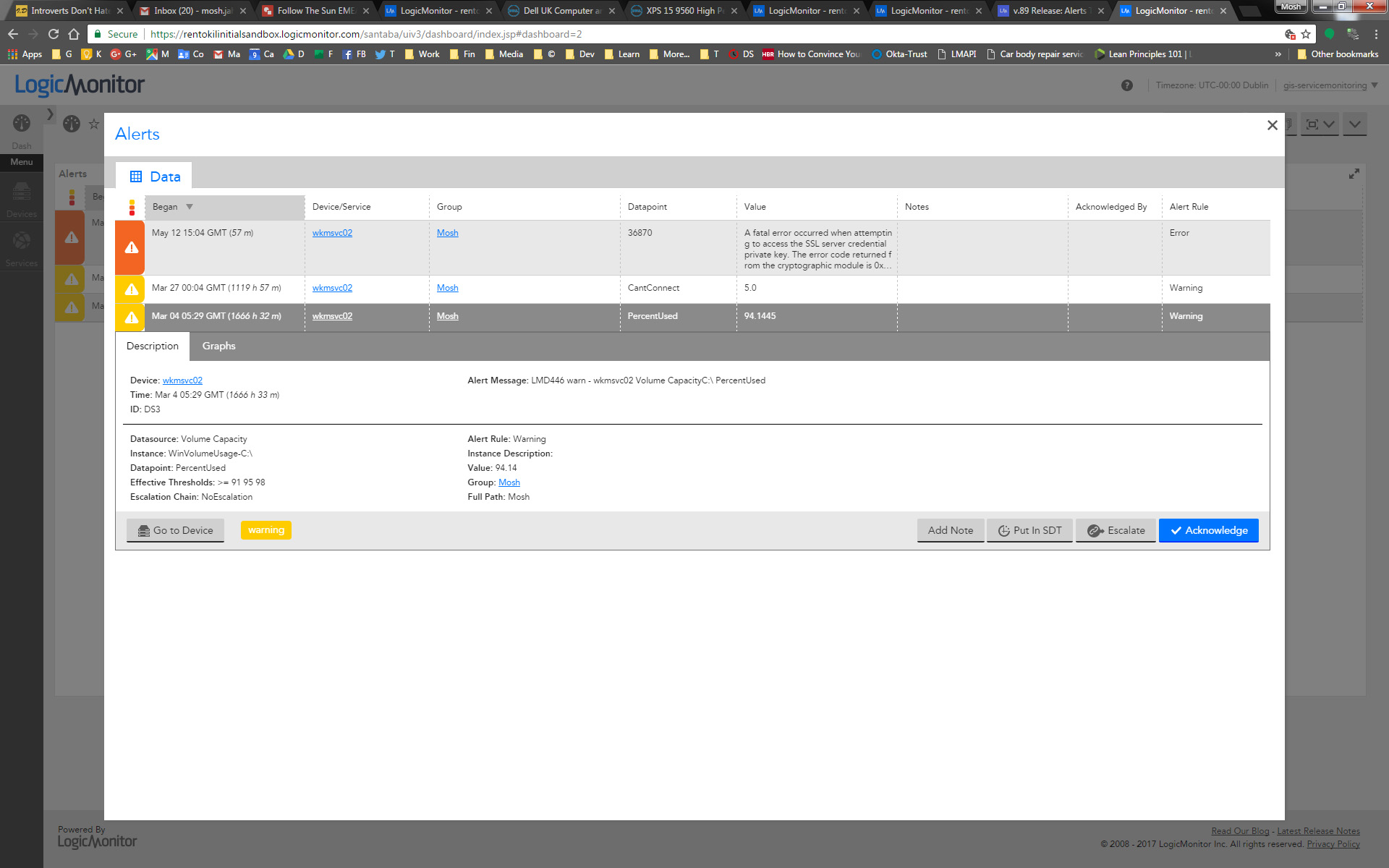
Please add the notes as shown in mockup below