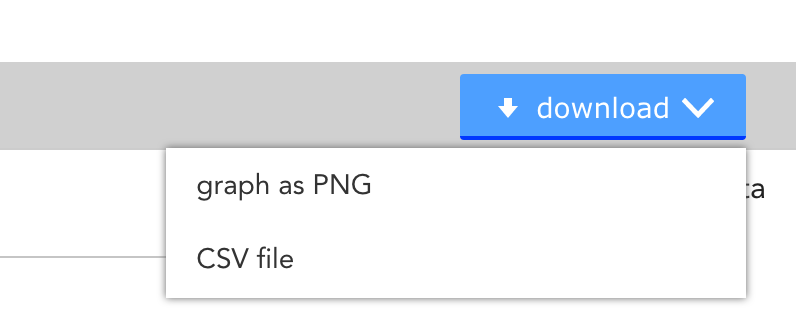10 years ago
ONE CLICK CSV export
ADDITIONAL note: I'd like a ONE click button option to export the current view's background data straight to .CSV
I'm seriously unhappy with the flow of the new reporting modules and I run through it (saving a copy or overwriting the settings) 20 times before I get EXACTLY what I want the data to be in my csv. If I could pull up an event source, or a Graph view....>SEE the data that I want there for the Time frame I am searching....and hit ONE button (one time...one click) and have the system export THAT specific data to .csv formatted out put, it would stream line my weekly, daily and monthly reporting efforts immensely.