Forum Discussion
3 Replies
Replies have been turned off for this discussion
- Steve_FrancisFormer Employee
You can do this now.
Clicking the cog to the left of your Dashboard’s name will take you to a configuration window in which you can change the Dashboard’s status from public to private (or vice versa),
We are running the new UI, and the cog is to the right of the Dashboard's name.
See attached picture. Click the cog (green arrow), then select the drop down (red arrow).
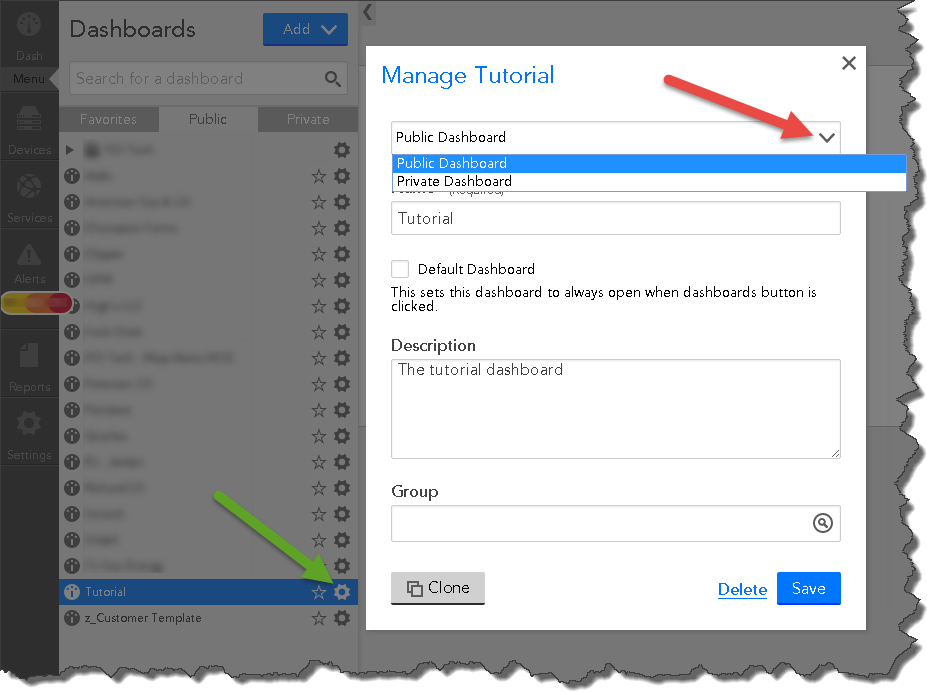
- Steve_FrancisFormer Employee
Oh yeah. On the right. What Thanh said.
