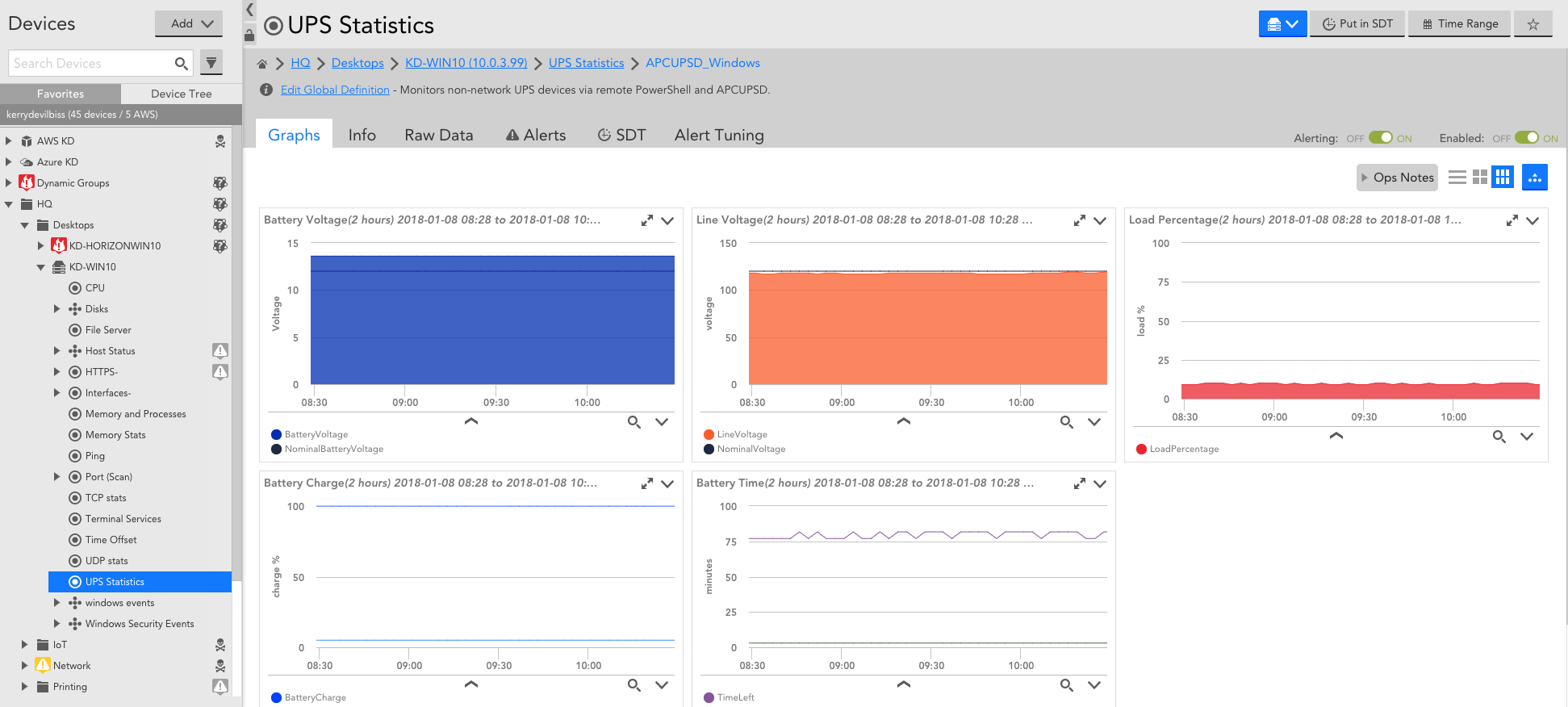Monitoring of APC UPS without SNMP support
This is a question to see if anyone would like a challenge? Higher end APC UPS's typically can be monitored over SNMP, however there are many APC device out there in the Home an Small Business office category that do not support SNMP but do have an USB connection.
I have one of these. I have managed to get some simple monitoring of the UPS using Logicmonior, a deamon service called APCUPSD (http://www.apcupsd.org/) and looking at specific window event logs to trigger alerts, Utility Power lost, Comms Lost etc.
I found that someone has written a more enhanced monitoring solution using the above Deamon and Powershell script with the PRTG product. I would like to replicate this to work with logicmonitor as there is a whole host or additional parameter that the deamon process monitors real time on the UPS.
Anyone have ideas on the best way to achieve this? better Still anyone fancy having a go?
Neil