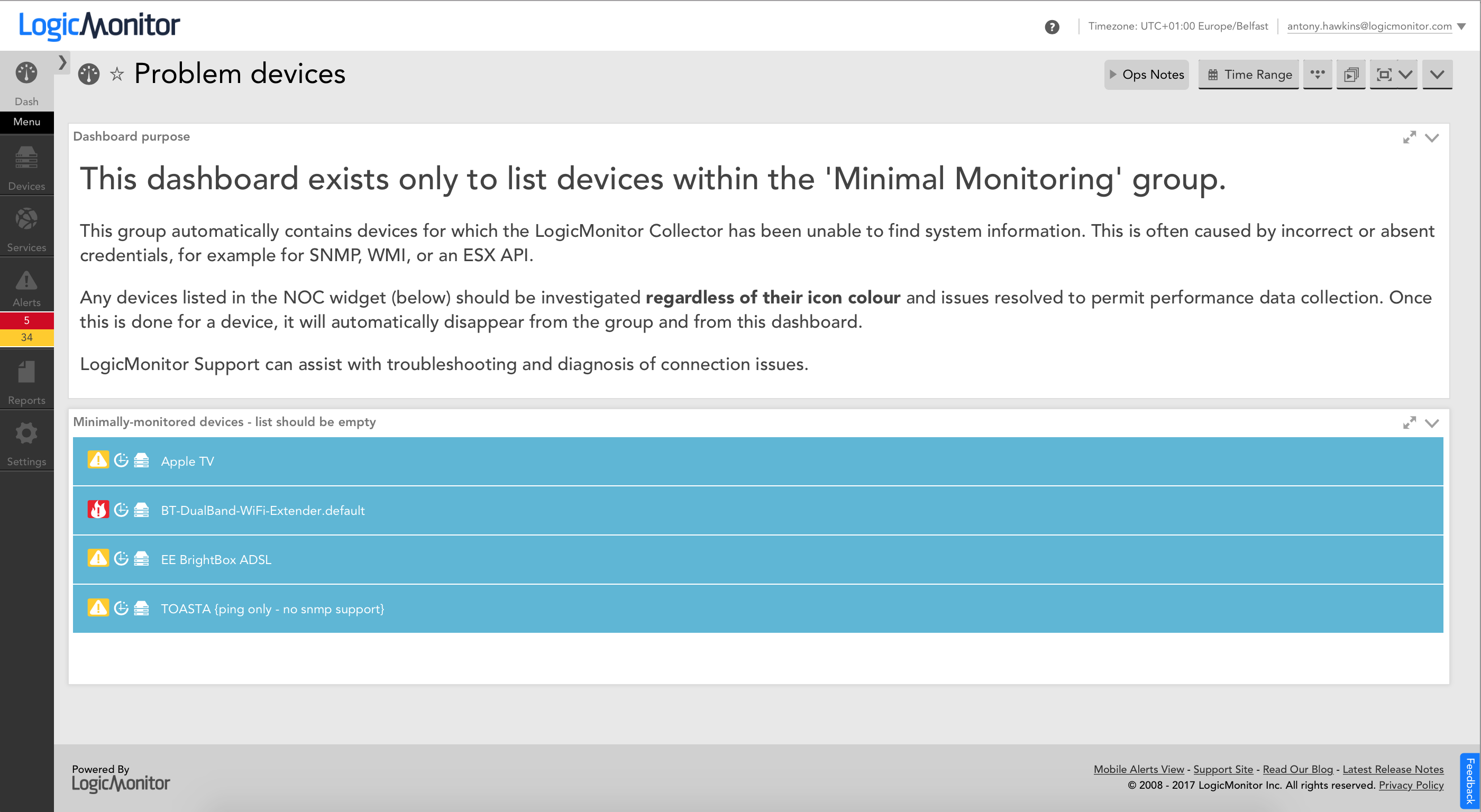Employee
EmployeeMinimal Monitoring alerter
This is the most ridiculously simple datasource, possibly ever.
Where devices end up in the 'Minimal Monitoring' dynamic group (i.e. the collector has not been able to find the device properties) the only way you know is by choosing to look in that group.
NOTE: The 'Minimal Monitoring' dynamic group does not exist in all accounts. It's a problem-catching group that we only invented a year or so back, and like any group it can be deleted. You may also have created your own 'Minimal Monitoring' group for other purposes, so check in your account FIRST, before importing this datasource.
The 'Minimal Monitoring' dynamic group this datasource is intended for has a dynamic group custom query of:
system.sysinfo == "" && system.sysoid == "" && isDevice() && !(system.virtualization) && (monitoring != "basic")
This datasource then has the very simple AppliesTo of:
join(system.groups,",") =~ "Minimal Monitoring"
The datasource is a datapump type that both returns and alerts on a value of 1 for all devices, set to alert on the second 10-minute poll, so you get a warning alert from every device within Minimal Monitoring. The poll interval and alert trigger delay combine to give a modest grace period to permit new devices to have AD run against them, to avoid false alerts.
Once changes are made such that the device properties are found, the devices will be removed from the Minimal Monitoring group and the datasource will therefore de-associate, removing the alert.
FXK3HP