Is it possible to remove a category
I simply want to remove some of the default categories assigned to a device; thus, removing some of the clutter. For example, I have a SNMP device that auto-magically gets assigned to the snmpTCPUDP and snmp categories. By doing this, it sucks in a few datasources that I plain don't want to see. The UI will not allow me to remove these categories:
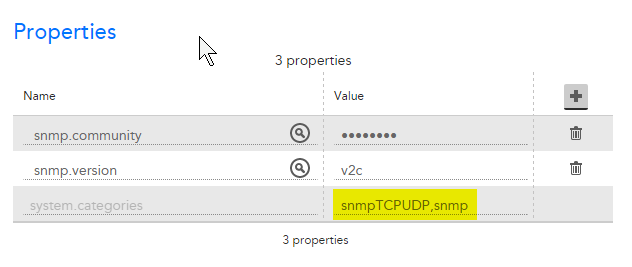
- 23 hours ago, Troy Felix said:
Hi Ryan,
You should be able to edit system.categories values so I'm not sure what is going on there. Is your user granted the full Administrator role? Since other existing DataSources and potential future DataSources might need these system,categories values, I would suggest a different approach here. If you don't want to see certain DataSources, then I would instead use the "Applies To" within those DataSources to fine tune to which devices/groups/etc, if any, they are applied to:
https://www.logicmonitor.com/support/settings/logicmodules/changing-what-a-datasource-applies-to/
Please let us know if you have any questions.
Thank you,
-Troy
Troy - thanks for the additional information and reminding me I needed to follow up on this. It turned out the be operator error. I didn't realize, at first, that the SysOID map had to be an exact match. I had appended additional octets to the actual OID of my device and therefore it was matching less specific objects like snmp and snmpTCPUDP.
Once it took the exact system oid, and updated the table, I was then able to go back to each device, force a datasource match, and delete the extra "generic" categories.