Forum Discussion
5 Replies
- Annie_DunhamFormer Employee
Makes sense - are you looking at any reports in particular?
Sorry, I missed the reply :)/emoticons/smile@2x.png 2x" width="20" height="20">
Specifically, they are looking for the alias on the device interface bandwidth report.
I would be more than happy to provide details and examples. We love the product and anxious to provide constructive feedback and ideas. If you need things tested we can do that too.
Hi,
We'd also like to be able to alias/name interfaces/ports. Please can you advise if this has been implemented at all yet? We'd like to see the alias on graph widgets rather than say "eth0" etc.
Thanks
Hi,
Does anyone know if there is any capability to be able to label or alias interfaces on switches / firewalls / servers etc yet?
Thanks
- David_Medina
LM Champion
Dave,
If you want to be able to see the instance description names on a graph you would want to use the token ##DSIDESCRIPTION##.
Here is my device and you can see my interfaces have a Descriptions of Description1, Description2, and Description3.
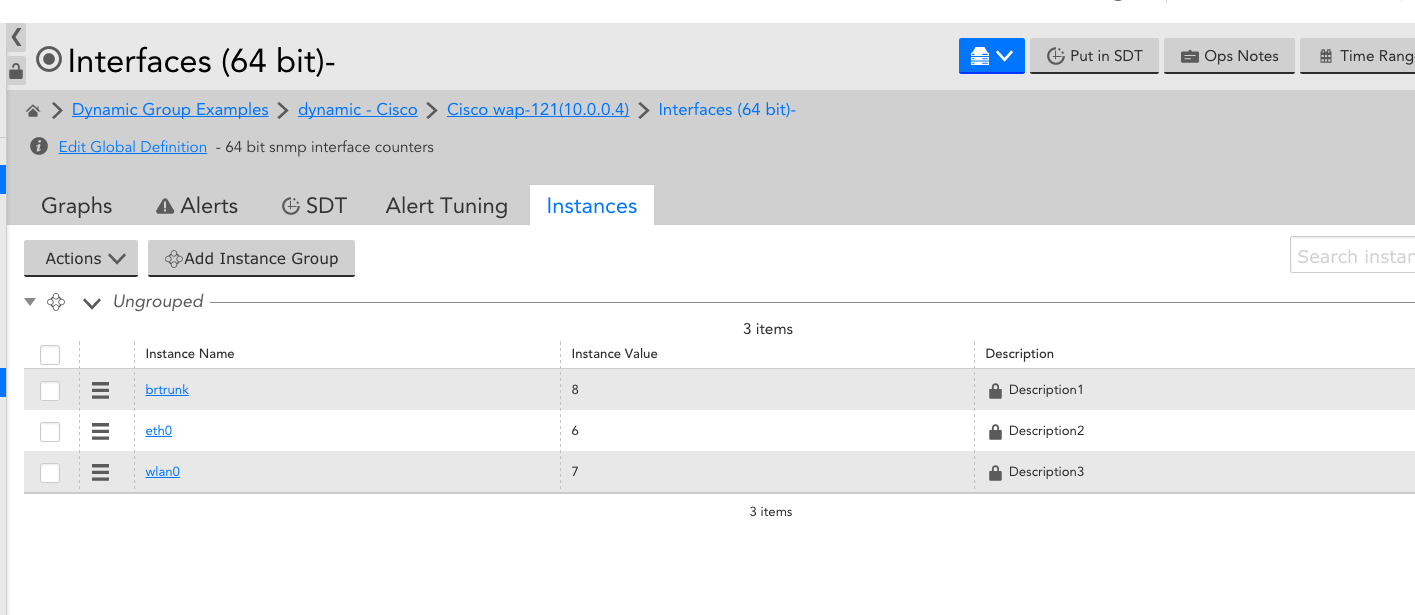
When you are building your lines for your Custom Graph Widget, the default tokens are set to ##HOSTNAME##_##DATASOURCENAME##_##INSTANCE##.
Here you will see that I changed the line definition to ##INSTANCE##_##DSIDESCRIPTION##, with ##DSIDESCRIPTION## being the token used to add the description name for the instance.
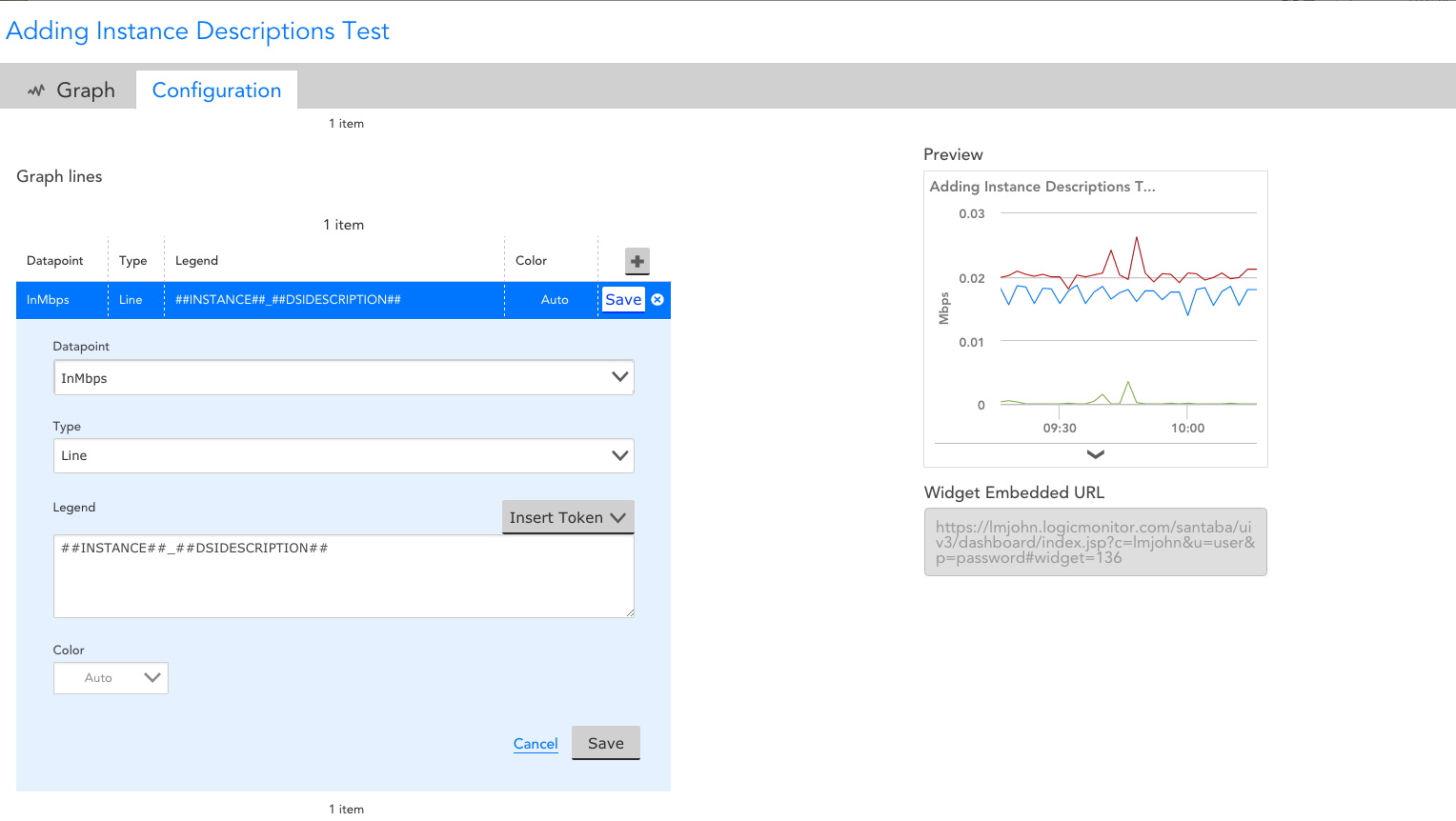
Now your graphs will include the interface instance name and its description.
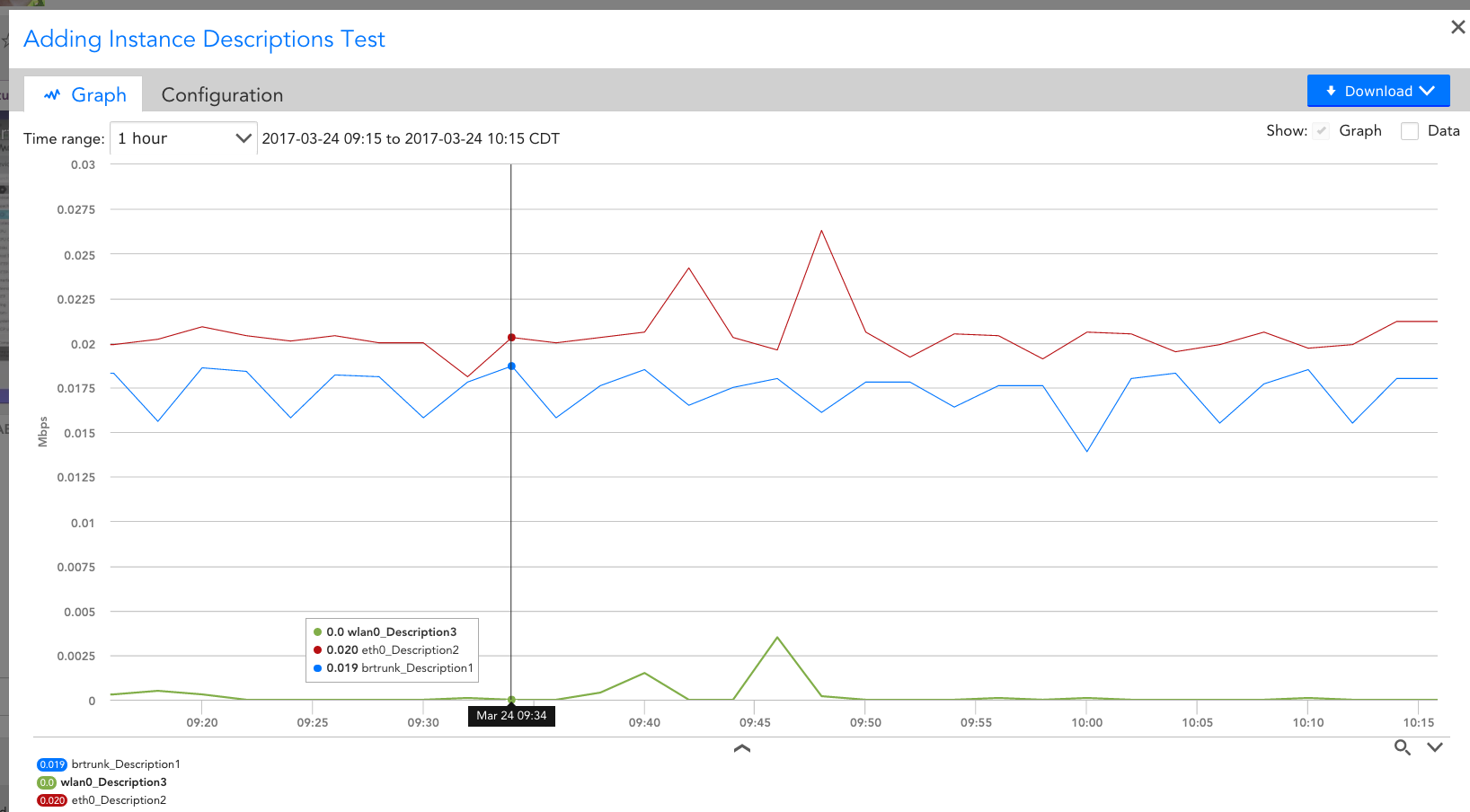
You can learn more about the tokens available to use in this help document.
If the datasource used does not provide an automatic way to add descriptions, you can manually add instance description names by going to the device, clicking on the Datasource, clicking on the Instances tab, finding your instance, click the Manage icon, then once the manage instance window is open you can edit the description. Make sure to uncheck the "Allow Active Discovery to overwrite the description." option. More can be found on updating instances below.