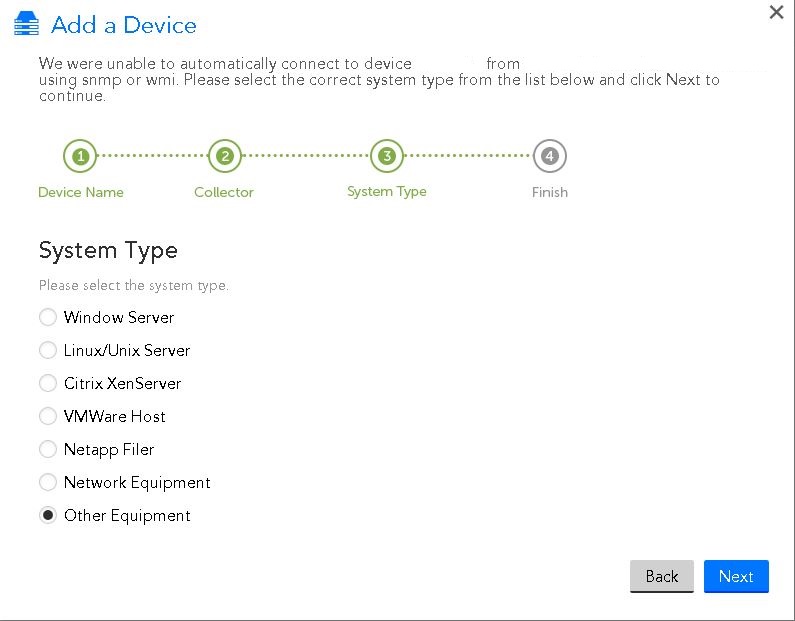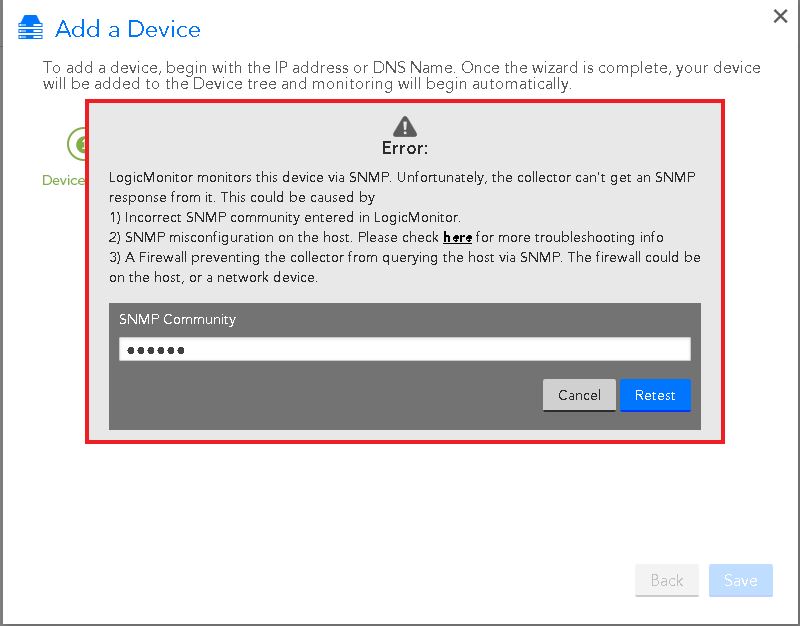11 years ago
How to monitor Cisco UCS server hardware resources
Hi,
I configured CISCO UCS server on Logic Monitor, it is showing CPU.Memory etc data in LM. But we need to monitor hardware resources like Fan, power module etc. I added those MIBs as well to server but still i am not able to get any data for those OIDs. can any one please let me know the procedure to configure the same ?
You can import the UCS datasources, which give you hardware monitoring among other things, from the core repository.
From Settings...Datasources...Add From LogicMonitor Repository.
Sort by name, and check all the Cisco UCS ones to import.