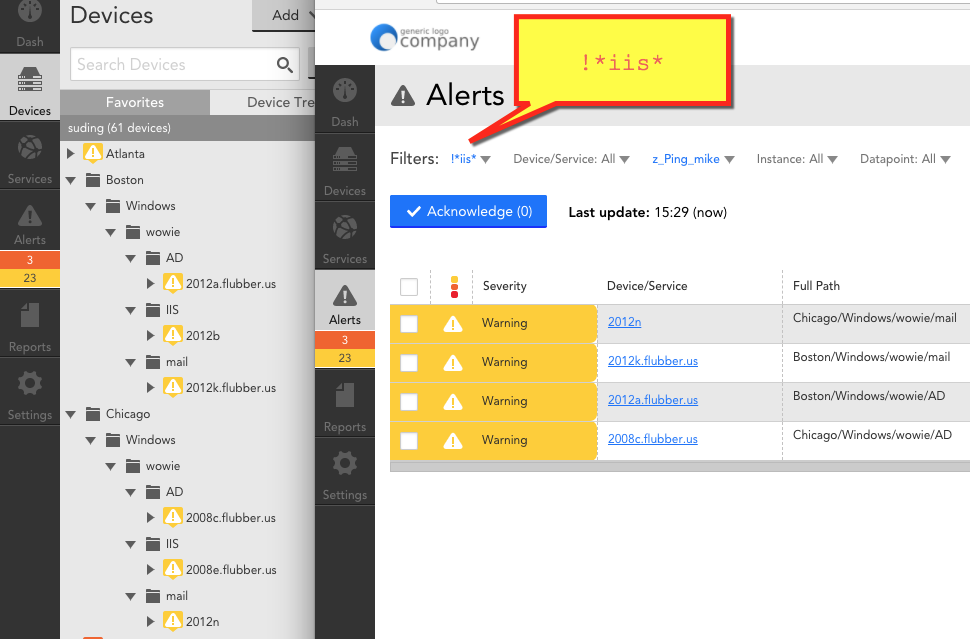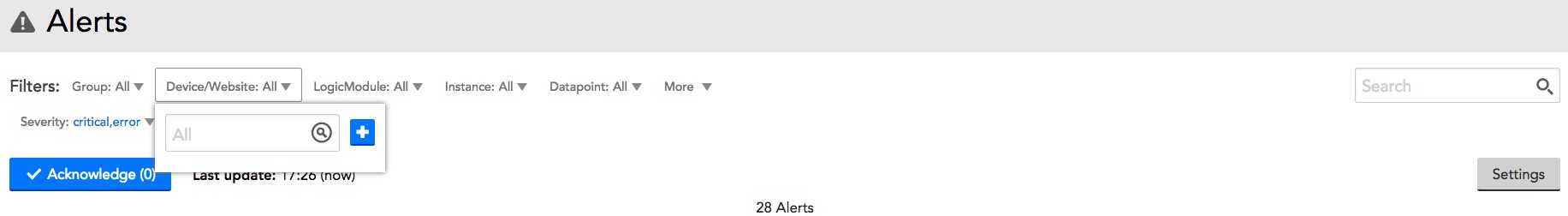10 years ago
Easier "exclude" filters
I like that you start your various filters off with "include" for things like alert queries and dashboard queries, but I'd also like to see an "exclude" that follows the include. There are plenty of cases where I want to see all devices in group structure such as...
-
Windows Servers
- Exchange
- SQL
- IIS
- DHCP
- AD
- Except that I don't want to see say IIS. So I only have two options, 1. try to ignore IIS in the results, or 2. do an include on all the sub-groups..
- I would love to have a query that in essence is....
- Show me all windows servers, exclude IIS
- Let me know if you have any questions.
-
We'll do a group include of "*windows*" and tried also adding
"!*IIS*"
"!IIS"
and a few other combos with no luck. That was on the alerts view in the includes filter.