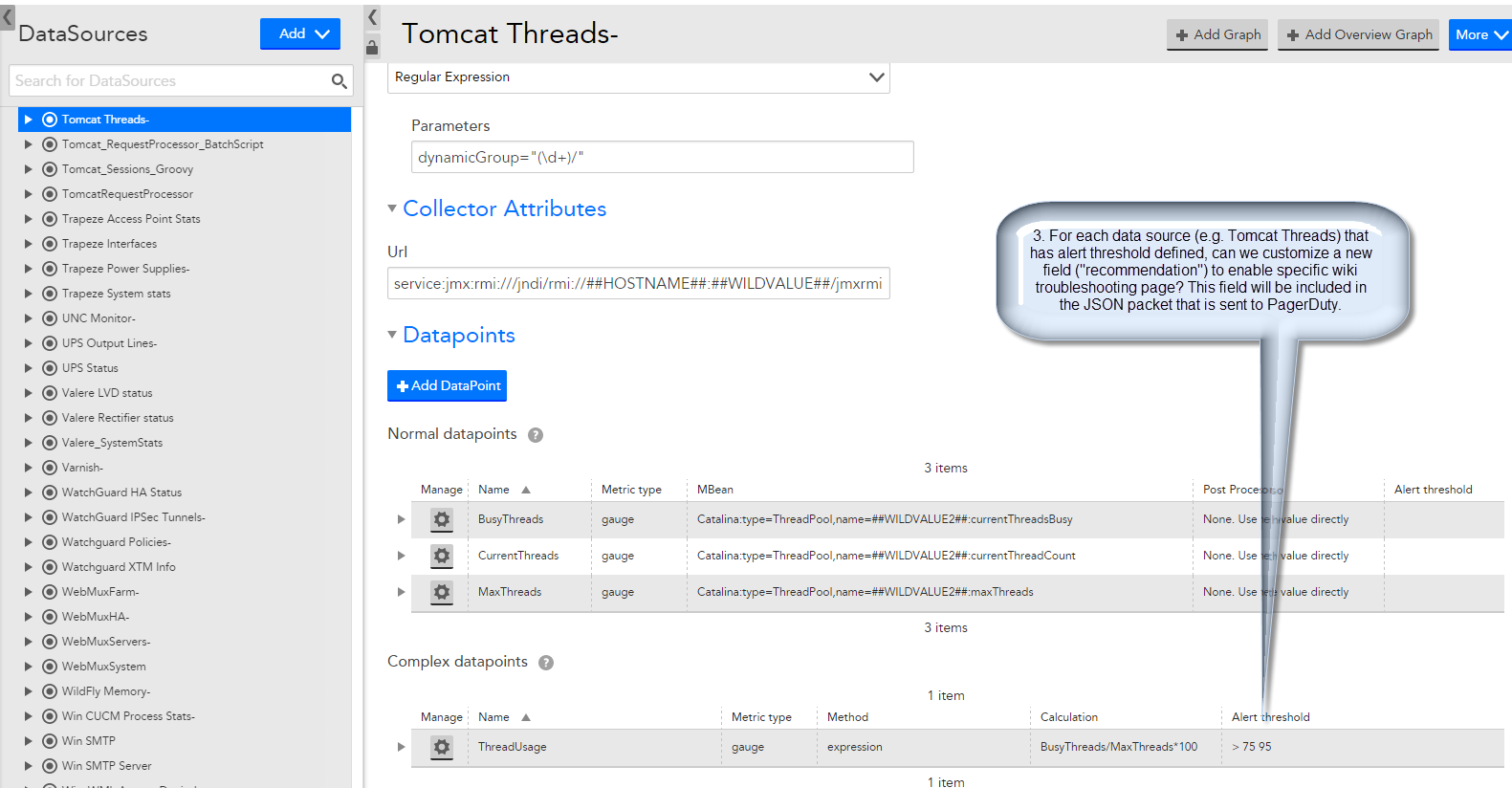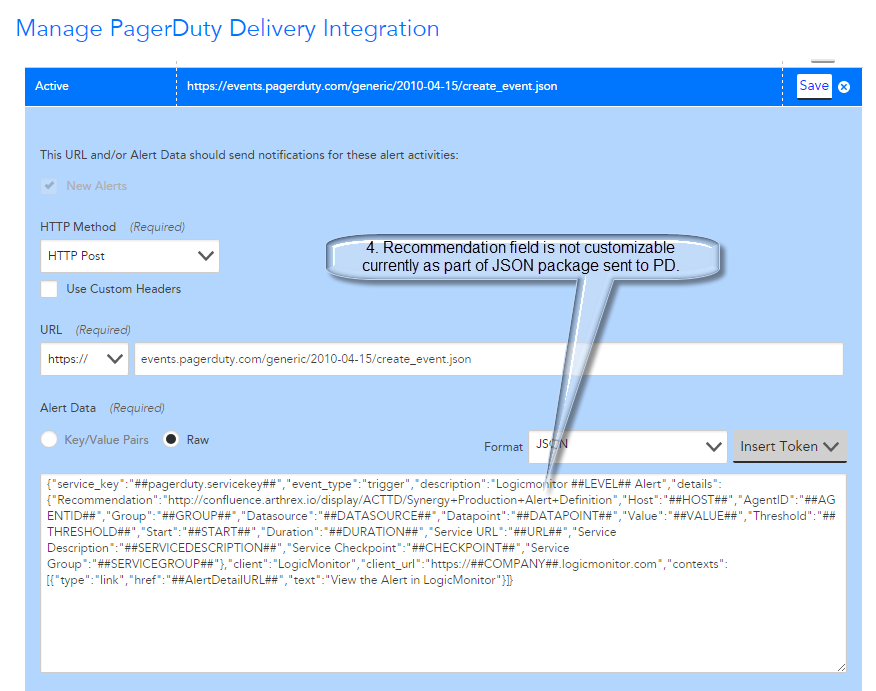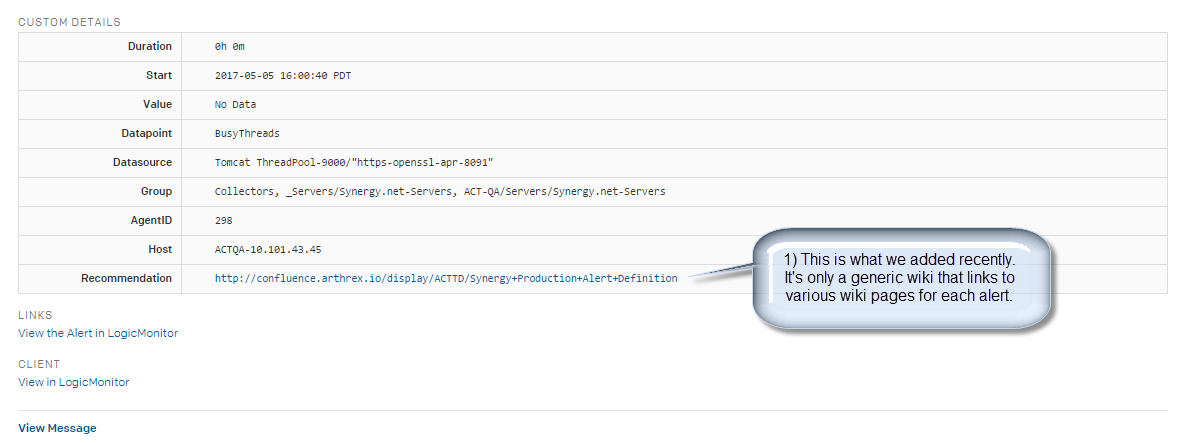9 years ago
Custom recommendation link page for each alert threshold definition
Per discussion with Jeff Woeber, I want to submit this as feature request in LogicMonitor end as each alert threshold within each datasource (e.g. Tomcat ThreadPool- ) can have its own wiki troubleshooting page. It’s be a great feature if LogicMonitor enables user to specify it’s own troubleshooting page as optional field for each datasource. User can customize specific wiki page as recommendation whenever an alert is sent to PagerDuty.