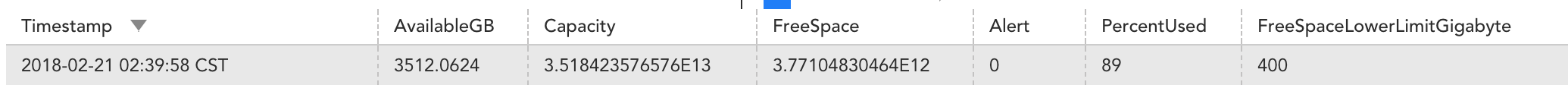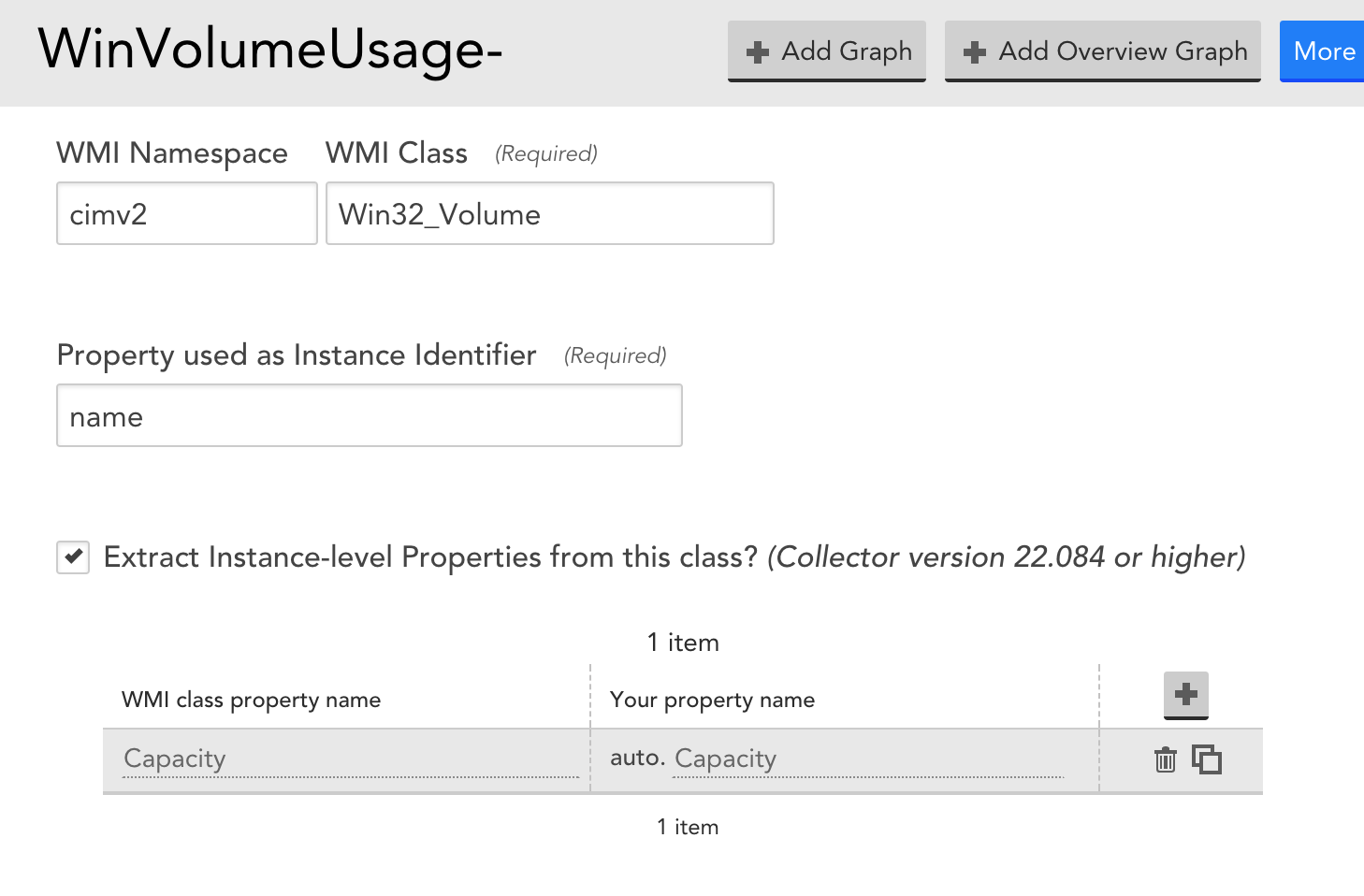Conditional alerting
We recently had this question asked to support
"Is it possible to set conditional alert thresholds for a certain datapoints? For example for all servers, the "AvailableGB" under Disks > Volume Usage > Alert Tuning. If we wanted volumes that are...
- Up to 100GB total in size, the alert threshold is 10GB
- 101GB - 500GB total in size, the alert threshold is 40GB
- 501GB - 3TB total in size, the alert threshold is 200GB
- 3TB - 10TB total in size, the alert threshold is 400GB"
Out of the box , then no we dont support this. Our standard thresholds would alert you on 90% used space, but imagine being woken up at 3 in the morning by a phone call from Logicmonitor telling you that you need to get up and sort out some storage as your 35 TB only has 3500 GB free.
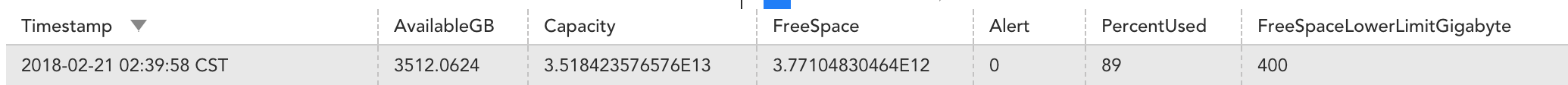
Nearly time to wake up!!
But what you can do is use our Instance Level Properties in conjunction with our groovy scripted datapoints to set your lower limits exactly like this.
First lets look at the ILP.
You can quickly add them into any wmi datasource here.
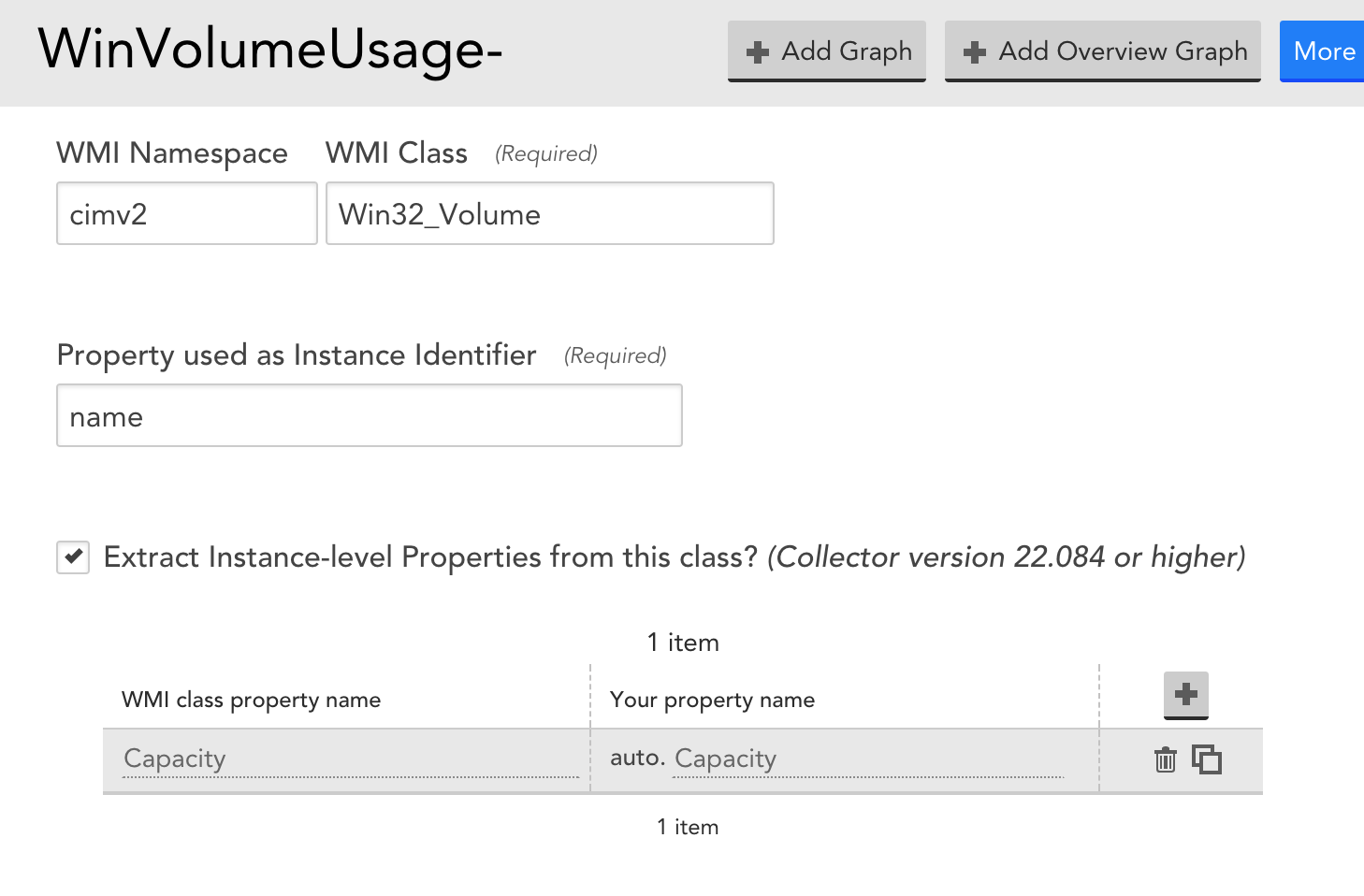
This creates an automatic property in the info tab of each volume listing the capacity.
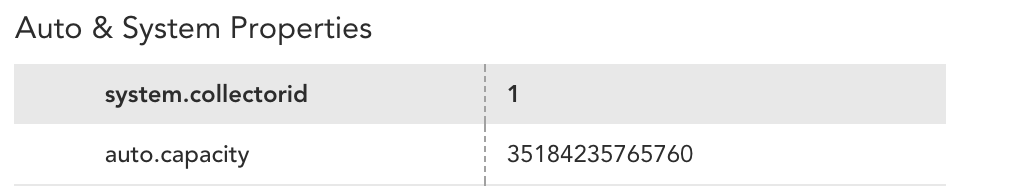
Here you can see this volume capacity of 35184235765760 bytes or just over 35 terabytes.
Now we can add a complex datapoint that references this capacity
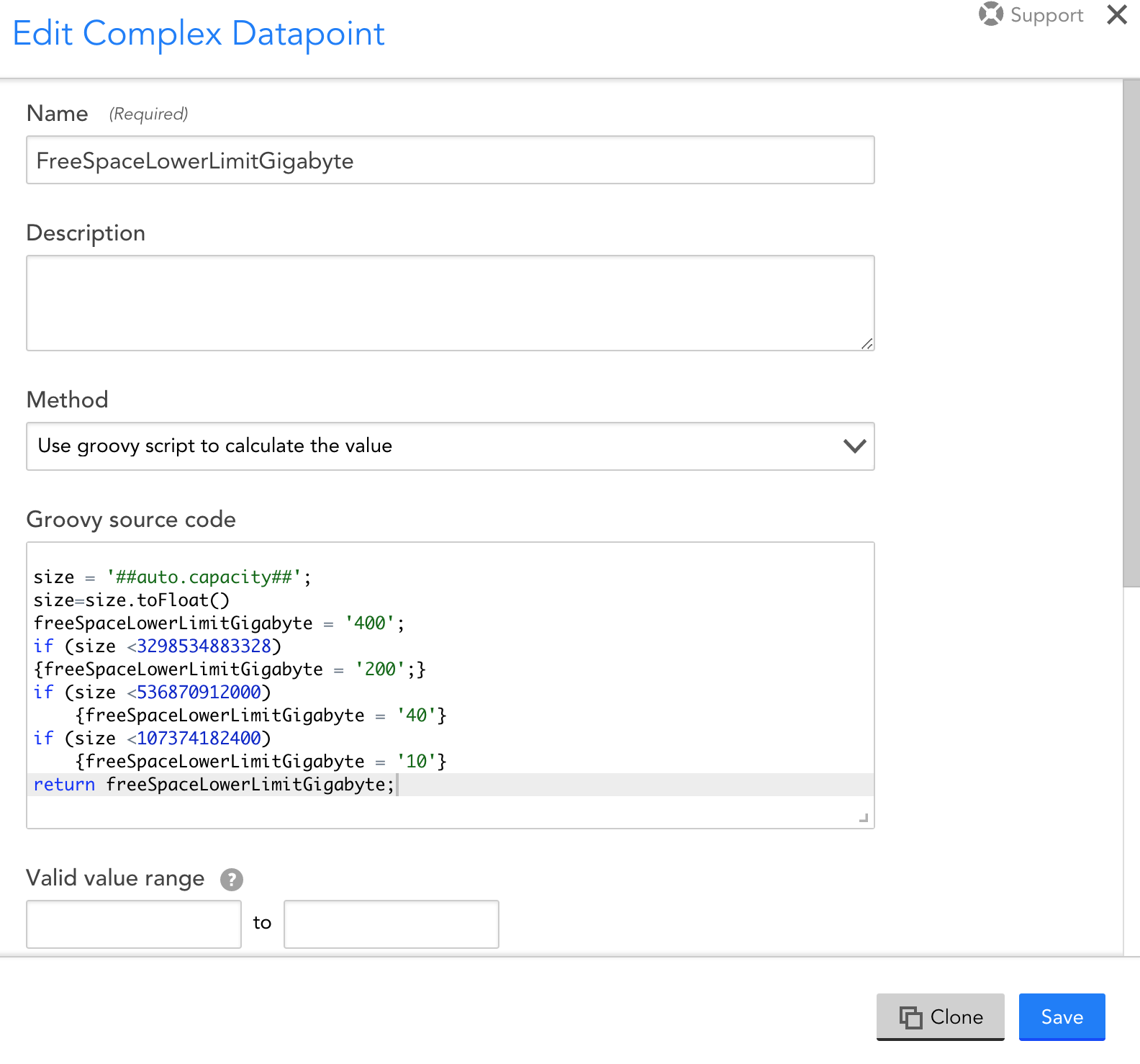
Basically it applies a lower limit of 400 GB on all drives, then reduces it if the capacity in bbytes is below certain amount
A 35TB drive would return 400, a 100GB drive would return 10.
So now you have a threshold for lower limits based on the size of the volume.
Now you can use a second complex datapoint.
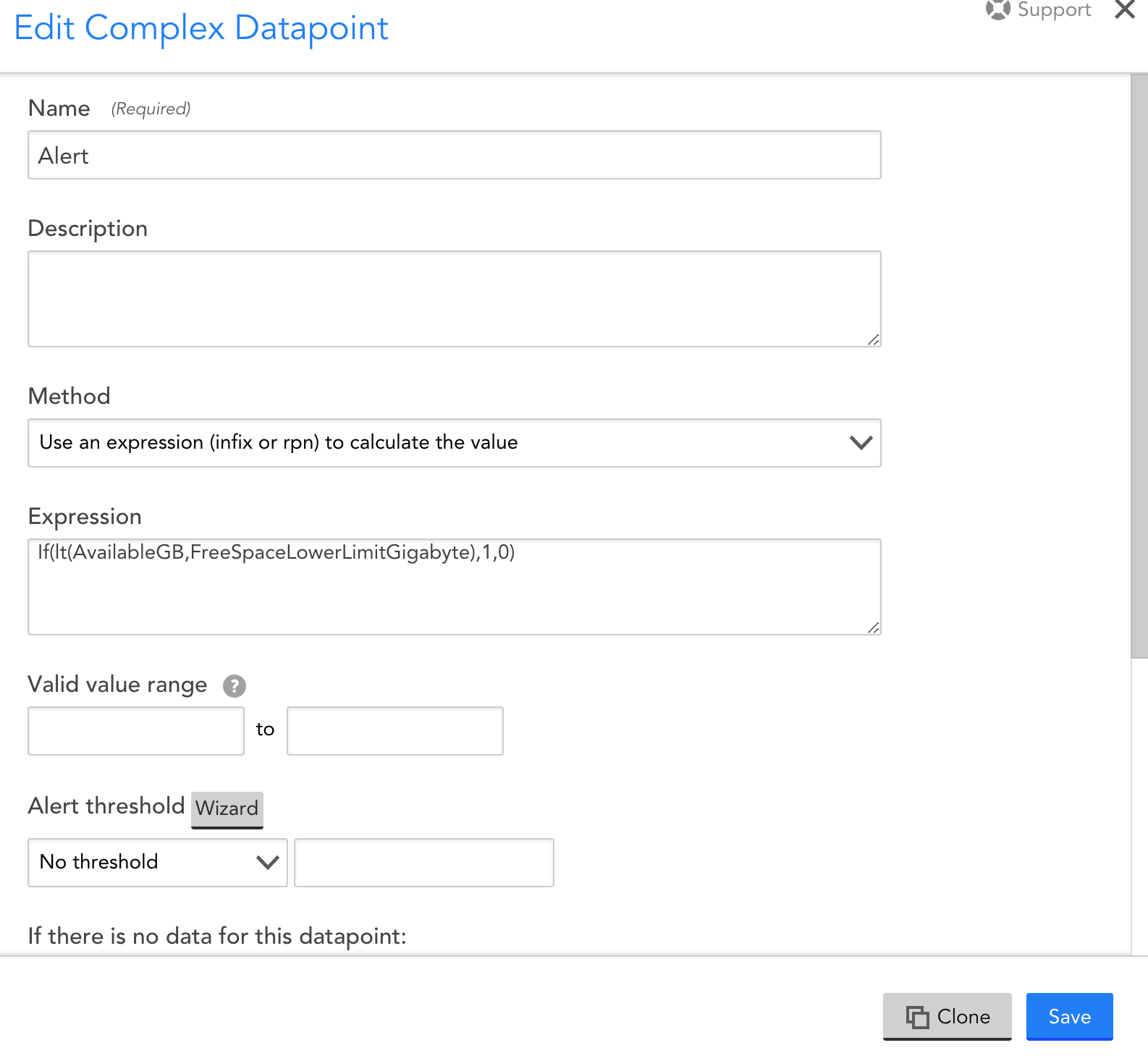
If(lt(AvailableGB,FreeSpaceLowerLimitGigabyte),1,0) means if the AvailableGB is less than the FreeSpaceLowerLimitGigabyte return 1 otherwise return 0.
Suppose your C drive is 80 GB and you F drive was 35TB.
Set a threshold of = 1 1 1 and you will get a critical alert if your C drive is less than 10GB, or if your F drive is less than 400GB. All automatically applied and alerted on