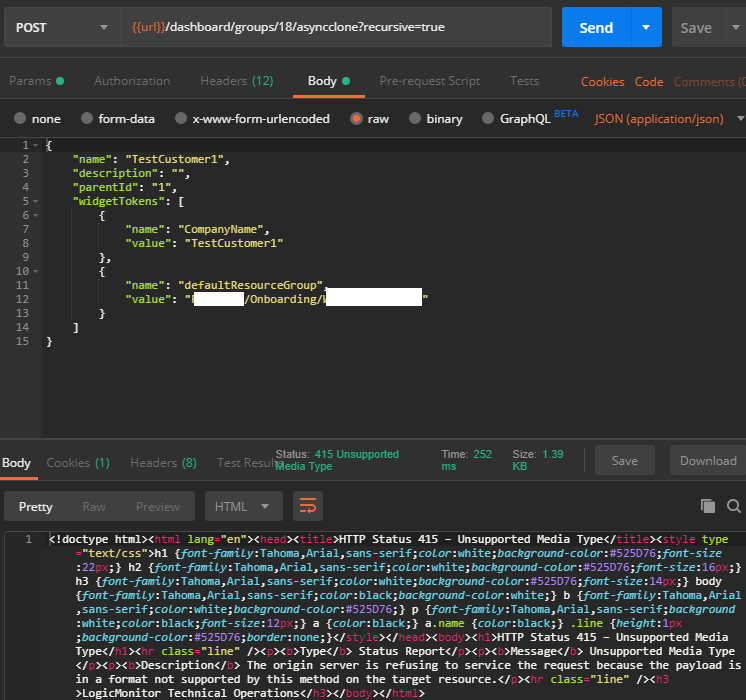Joe_Williams Professor
Professor
7 years ago Professor
ProfessorCloning Dashboard Groups With Rest
Is there a way to clone a dashboard group? I am automating our onboard procedure for customers and this is one of the last steps.
Currently I have a form that will automatically create a collector group, resource group, user role, etc.... But I can't seem to clone a dashboard group.
I tried to do the sneaky backdoor way and use developer tools to show me the rest calls, but I keep getting back 415 Unsupported Media Type
My Postman attempts look like this.
{{url}}/dashboard/groups/18/asyncclone?recursive=true
{
"name": "TestCustomer1",
"description": "",
"parentId": "1",
"widgetTokens": [
{
"name": "CompanyName",
"value": "TestCustomer1"
},
{
"name": "defaultResourceGroup",
"value": "BaseGroup/Onboarding/TestCustomer1"
}
]
}
Where 18 is the ID of the default dashboards group.