Forum Discussion
This is definitely something we will cover in the upcoming a href="https://communities.logicmonitor.com/topic/5916-08-july-2020-logicmonitor-basics-webinar/" rel="">Basics Webinar. However, if we don't cover it in enough detail, you can also bring it up at the a href="https://communities.logicmonitor.com/topic/5917-15-july-2020-logicmonitor-basics-office-hours/" rel="">July 15 Office Hours.
In the meantime, let me know if this gets you moving:
Haven't looked at that particular dashboard, but the concept is pretty generic. The dashboard widgets are likely configured to filter by group based on the token ##DefaultResourceGroup##. You could verify this by viewing the settings for one of the widgets on the dashboard (down arrow in top right of widget then configure). You should see the token referenced somewhere in the widget. In order for the widgets to work, the token must have a value. You do that at the dashboard level. Open the dashboard settings page by clicking the down arrow in the top right of the dashboard and click manage. You'll see any tokens configured at the bottom of that dialog:
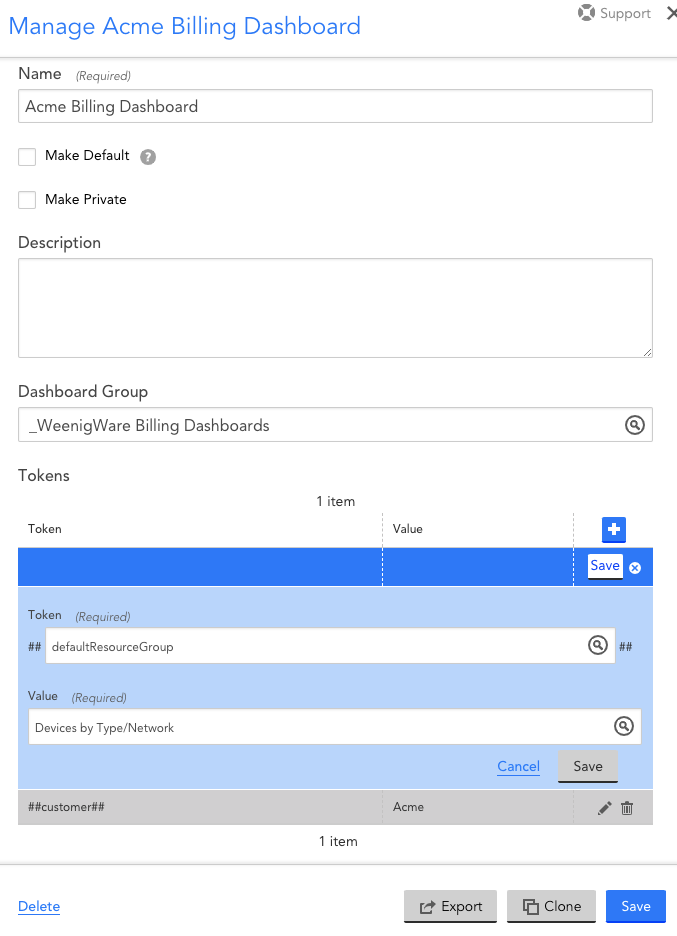
If it doesn't exist, just hit the plus sign and create it. You'll need to give it the value of a group containing the devices you want included in this dashboard.
Since it's for Palo Alto, you'll want to find or create a group on the "Resources" page containing them. There is possibly already one under /Devices By Type/ that contains them. If not, you can create a new dynamic group under Devices By Type (or under any group you want) to contain them. I recommend doing it with a dynamic group. This will ensure that as new PAs get added into monitoring, they'll get included in the group and dashboard automatically. It looks like there's a standard system category called "PaloAlto", which means you could use `hasCategory("PaloAlto")` as the rule to automatically populate the group.
FYI, the PaloAlto category gets created during initial discovery by a sysOID map, meaning that you'll need to have LM poll the PA via SNMP so it will set the system category automatically. If you don't want to do that, you would have to set the category manually on each device.