[EventSource] FSLogix VHD Lock Alerts
Installation
1. Import the FSLogix Apps property source (L7K9XW) and create a new event source:
Name: FSLogix Locks
Applies to: hasCategory("FSLogixEnabled")
Type: Script Event
Script: Copy the code at the bottom of the post and save it as "fslogix.ps1". Upload this into LM and set these fields accordingly:
Windows Script: fslogix.ps1
Parameters: ##HOSTNAME##
Schedule: 5 minutes
Add a filter: Type: Message
Comparison: Contain
Value: locked
Clear after: 60 minutes (or however long you want)
Alert Messge:
Host: ##HOST##
Message: ##MESSAGE##
Detected on: ##START##
Note: Your collector will need permissions to view the event logs of the remote servers!
Result:
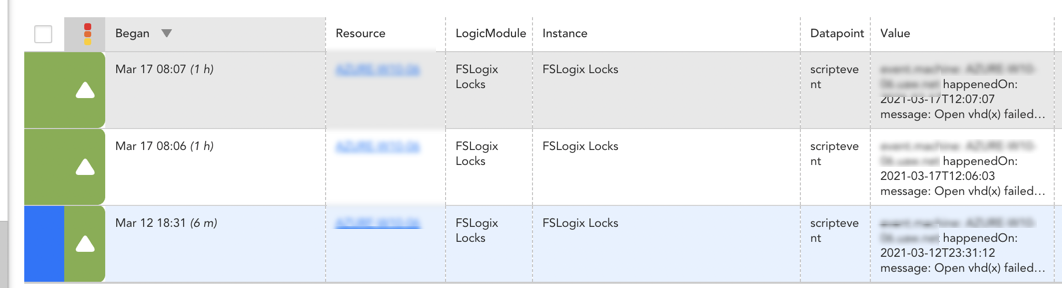
Save below as fslogix.ps1:
$hostname=$args[0]
$date = (Get-Date).AddMinutes("-5")
$eventlogs = Get-WinEvent -ComputerName $hostname -LogName "Microsoft-FSLogix-Apps/Operational" | ? { $_.timecreated -gt $date }
$object = New-Object System.Object
$object | Add-Member -MemberType NoteProperty events $events
$object.events = @()
foreach ($event in $eventlogs) {
$obj = New-Object System.Object
$obj | Add-Member -type NoteProperty -name happenedOn -Value $event.TimeCreated.ToString("yyyy-MM-ddTHH:mm:ss")
$obj | Add-Member -type NoteProperty -name severity -Value $event.LevelDisplayName
$obj | Add-Member -type NoteProperty -Name message -Value $event.Message
$object.events += $obj
}
$output = $object | ConvertTo-Json
return $output