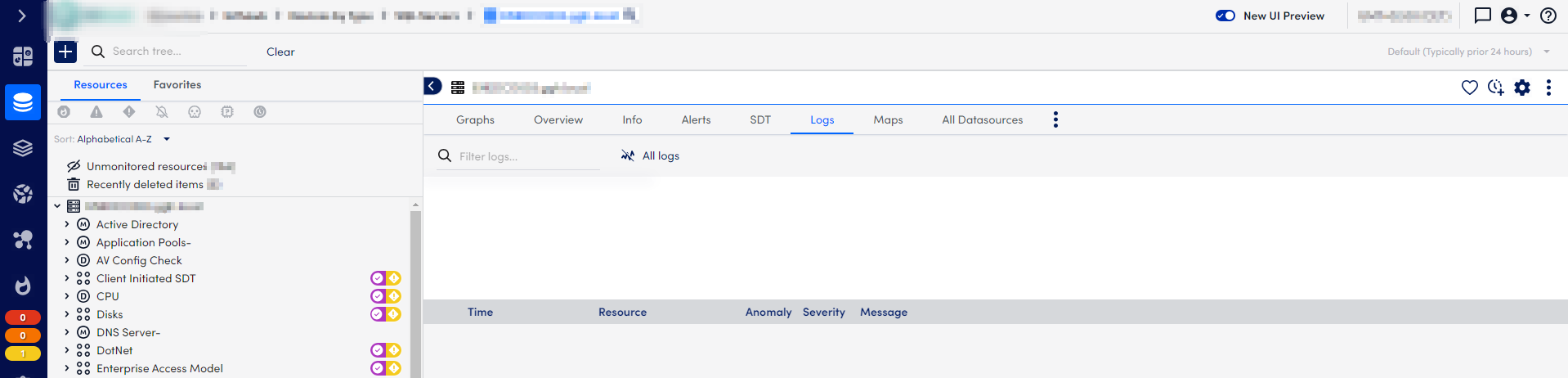That, yes.
Also, no matter what adjustment i make, i cannot see any logs. All i get is “no data” and an empty header graph as shown in the screenshot above. This happens on groups and on devices. Just spoke with support and oddly he was able to get the logs to show up. We got together over zoom and he could not get mine to show the logs.
In UIv3, it works fine because it navigates to the logs page itself with the filter pre-populated.
On that point: I was really excited when the webinar earlier this week referenced loading the logs right in the logs tab on the resources page. It’s a really cool idea and will help streamline troubleshooting. However, the logs functionality on the logs tab is unnecessarily neutered. The timeframe is grayed out. I can’t use the query language to search through the logs, there’s only the clear text search, and...
The “all logs” vs. “anomalies only” is unclear in what it does. The affordance and signifier are there, but the mapping is unclear. When it says “all logs” does that mean that all logs are being shown or if i click the button all logs will be shown (meaning not all logs are being shown right now)? When it says “anomalies only” does that mean that only anomalies are being shown or if i click the button it will then only show anomalies?
“The presentation has to match how people view the goal they are trying to achieve and their expectations.” -Don Norman (The Design of Everyday Things, page 72, Chapter 2: The Psychology of Everyday Actions)
This is not happening, so I don’t know which state to have this button in.