Forum Discussion
16 Replies
Here is a screenshot of the specific section I am curious about from the screenshot above (attached).
Thank you,
Dave
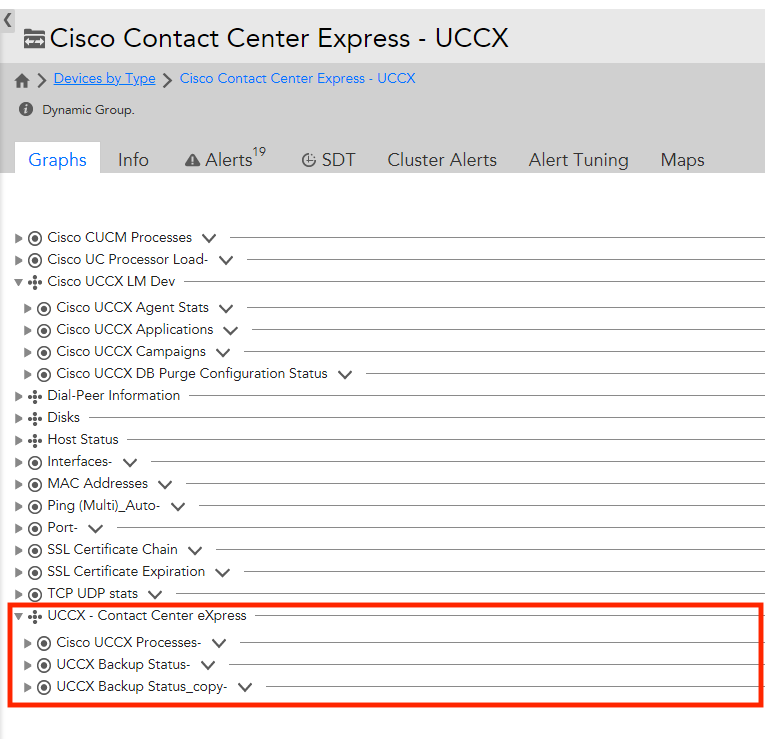
- Mike_Rodrigues
Product Manager
Hey @Dave Finstein, ahh, I see what you're getting at.
I poked around but could not find a version with that same name in some of the internal repos. It may be customer created. We can ask @Jason Fant to publish it to the Exchange and share a locator, if he's amenable.
@Michael Rodrigues thank you very much for the quick reply!
Are you able to possibly provide some information about the forthcoming release to include UCCX coverage? Will the release include some of these more application-specific things that I'm looking for as it relates to UCCX? For example, having the status of all the services would be helpful, but also perhaps a way to find out which cluster node is the master database... and I am sure I can think of some other useful pieces of information. Of course I won't hold you to anything, I am just curious about what features are planned to be included.
Thank you again very much in advance!
Regards,
Dave
Hey guys, just saw your posts! I'm out sick but I would be happy to share what I've built out. Some of it was SNMP stuff and other datasources use the AXL interface to get status. I also use SSH stuff to help with checking backups.
Let me get all that stuff together and see how I can share it to the community. Give me a week or so till I'm back in the office to get you that stuff.
Thanks,
Jason
Thank you so much for the reply!
Sorry to hear that you’re out sick, I hope you feel better soon.
I scoured the internet to see if I could find others who have integrated UCCX with LogicMonitor but there’s not much out there. I’m really looking forward to seeing what you’ve put together.
Thanks again and look forward to hearing from you next week.
Best regards,
Dave
Attached (hopefully attached) is a Zip with the datasources I use. Some were from LM Dev's and others I wrote.
EDIT:::: Here's a link to download it since I can't attach ZIPs here. https://1drv.ms/u/s!Ak3nIowLj9hMhewrrVqpjGeyrnph_g?e=16ZKXc
FYI, I use a system.category of "CiscoUCCX" for all my UCCX Devices to make sure they get these datasources applied. I don't have a propertysource that gets this information automatically and set that property. Use these at your own risk and tweak the thresholds to make it work in your environment.
· Cisco_UCCX_AgentStats - This is supposed to show the AgentStats but sometimes doesn’t work.
· Cisco_UCCX_Applications – This will get a list of applications installed on UCCX and let you know if they are enabled or not.
· Cisco_UCCX_Campaigns – same as applications but pulls in Campaigns.
· Cisco_UCCX_DBPurgeConfigurationStatus - Monitors last database purge status.
· Cisco_UCCX_Processes – Monitors UCCX processes running.
· Cisco_UCCX_Reporting_Engine_Stats – This one I’ve had issues trying to query. UCCX AXL interface throws some weird errors with SSL and issues with DNS names vs. IPs.
· Cisco_UCCX_Service_Status – Monitors service status.
· Cisco_UCCX_System_Stats – Monitors system stats and performance.
· Default_UCCX_Properties – We use this to make sure the device is setup with all the right properties to make these other Datasources work correctly. It makes sure SSH creds are there and the UCCX logins for the AXL interface are there and work. We also use this to help us know that the creds we have WORK and if a password change happens, it alarms and lets us know so we can adjust monitoring and keep everything working.
· UCCX_Backup_Status – This monitors the backup status using SSH creds. Tweak the thresholds is your jobs are not daily OR take more than 24 hours to run.
· UCCX_Primary_Node – This monitors the Primary node status. We’ve had issues where primary node failed over and never failed back causing issues within the cluster.