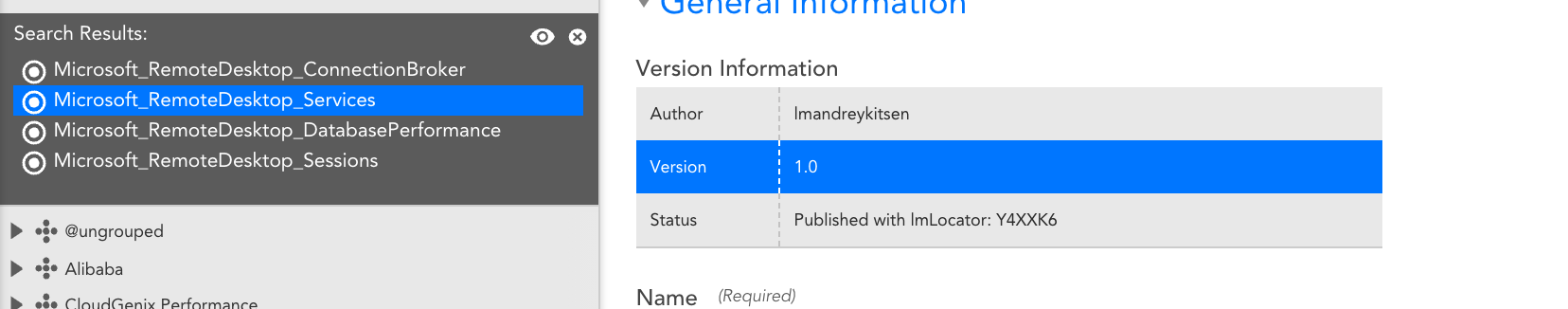Forum Discussion
4 Replies
- Anonymous
Go to the module toolbox and search for these locators:
PropertySource: 9EPN9L
DataSources:
- Connection Broker: T6NE9P
- Services: Y4XXK6
- Database Performance: 4F2CFP
- Sessions: NHPJZH
Go to LM » Modules » Exchange (top right corner) » “Find by locator” search box.
Don’t ask why there are still two search boxes on that page. Not sure anyone can reasonably answer that one.
- AnonymousOn 3/6/2021 at 3:38 AM, Christian said:
Cool stuff! Can you explain how I am getting a BigNumber with the amout of RemoteDesktop Sessions?
Do you mean, how do you display the TotalConnections in a Big Number widget on a dashboard? To answer that, you need to think about at least question:
Do you want this big number to be a sum across all servers, servers in a particular group, or just one server?
DISCLAIMER: I've not seen this DS in action, so I'm guessing on the datapoint names.
To make it a sum across all servers, this is what your big number config would look like:
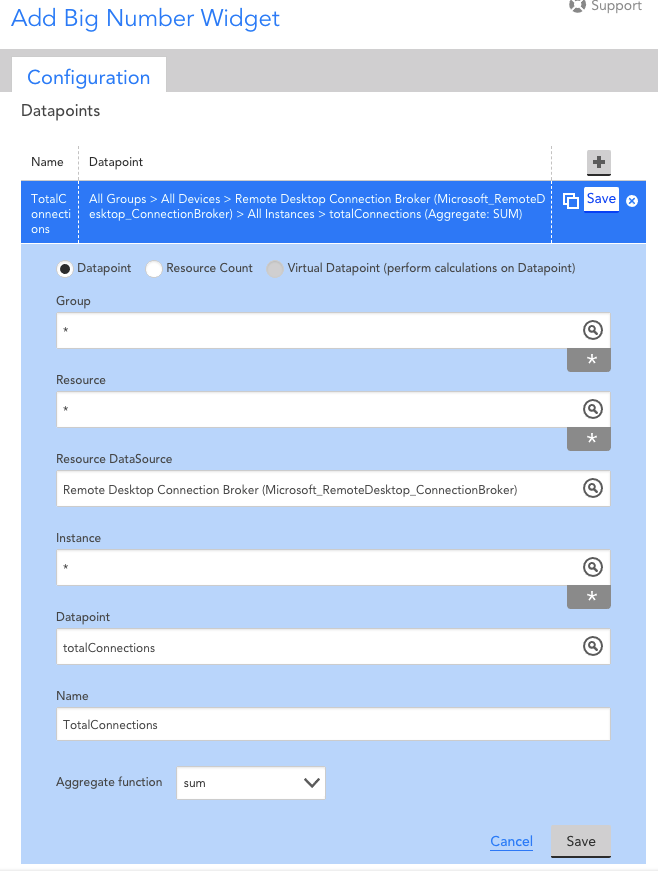
Notice that the Group and Resource fields are wildcarded with a *. This means all groups, all servers. To limit to particular groups/servers, change these fields. The BigNumber widget only shows the result of the most recent poll, but if more than one server is included, the aggregate function is applied. In this case, it sums all the connections.
Cool stuff! Can you explain how I am getting a BigNumber with the amout of RemoteDesktop Sessions?
- Ebo_Bakker
Neophyte
Hi Andrey,
I’m new here on the community, your Datasource is something we want to use but where or how can we collect this DataSource (download)?
Best regards, Ebo Bakker