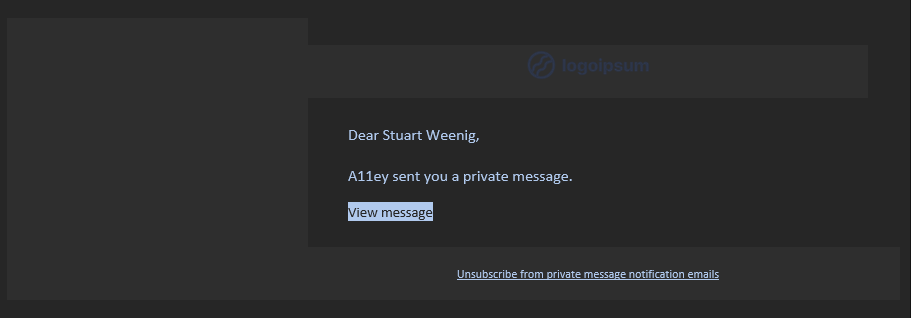Anonymous
3 years agoEmail notifications missing logos
This is what emails look like:
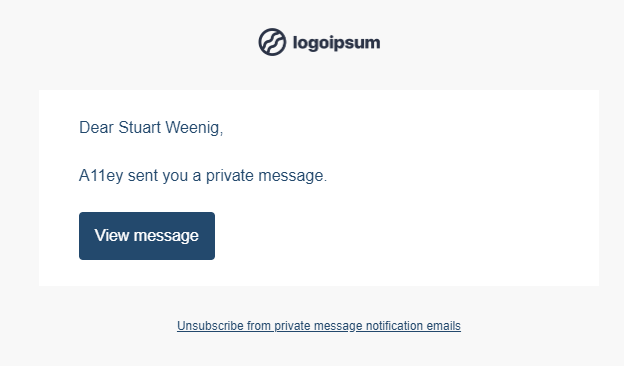
Thanks Stuart!
- Logo’s should be fixed now!
- Dark mode for the Community, yes, this is a challenge and one already submitted to the vendor.
Adding an update here from the Support team re: Dark Mode
The dark mode is not officially supported by Insided. What you are using looks to be the new Edge/Internet Explorer feature that forces the pages to use dark mode. This will cause issues such as the one you are reporting here.