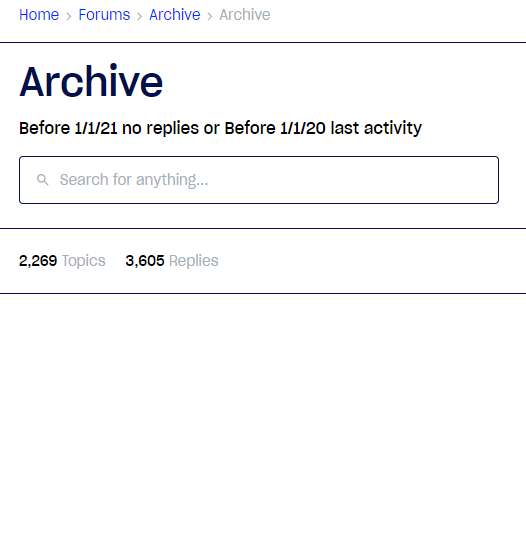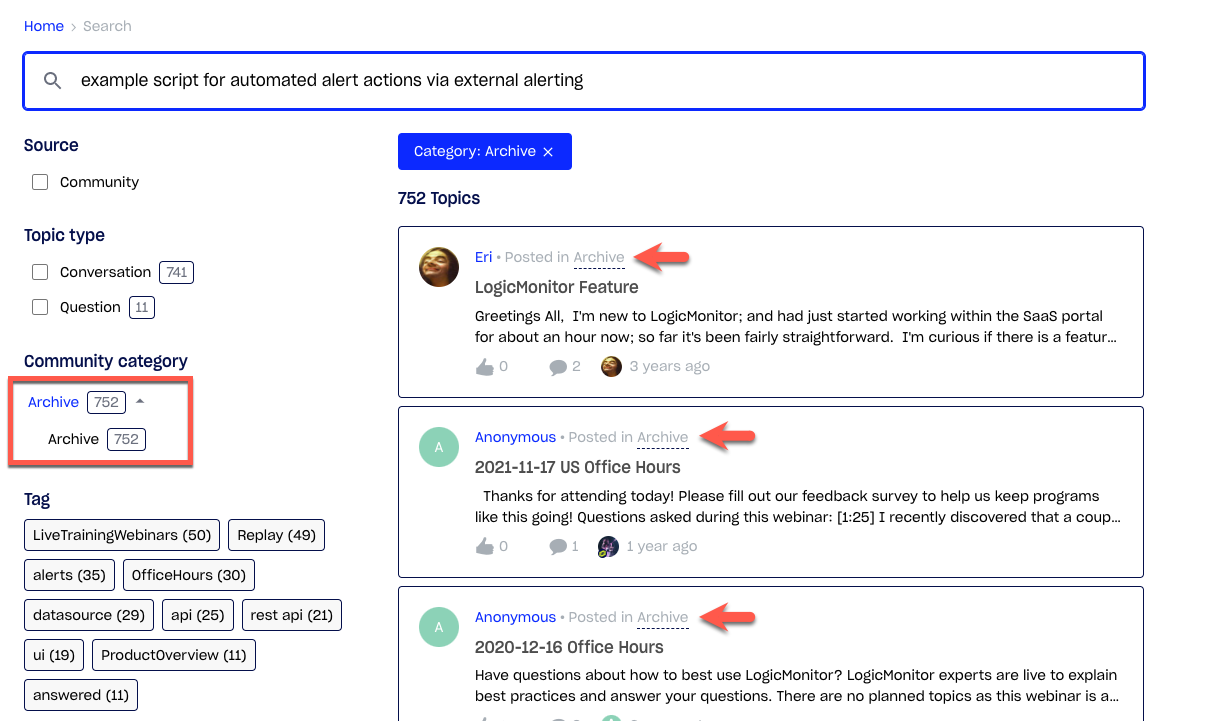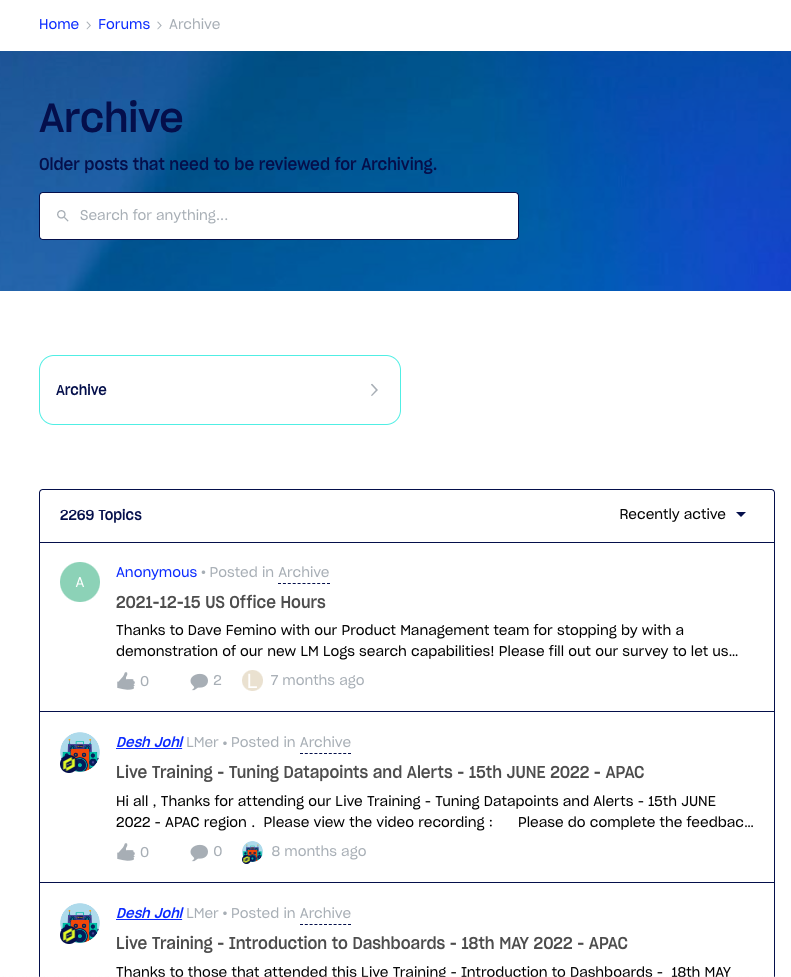3 years ago
can not find old Post
Several weeks ago, I was sent this link by our colleague and now I’m getting a page not found.
Is there a way I can retrieve this article again? There are some posts at the end of this article that is helpful.
Until we can locate the original article, I’ll post it’s PowerShell script here. The key instructions are in the comments at the top of the script.
# ----
# This PowerShell script can be used as a starting template for enabling
# automated remediation for alerts coming from LogicMonitor.
# In LogicMonitor, you can use the External Alerting feature to pass all alerts
# (or for a specific group of resources) to this script.
# ----
# To use this script:
# 1. Drop this script onto your Collector server under the Collector's agent/lib directory.
# 2. In your LogicMonitor portal go to Settings, then click External Alerting.
# 3. Click the Add button.
# 4. Set the 'Groups' field as needed to limit the actions to a specific group of resources.
# 5. Choose the appropriate Collector in the 'Collector' field.
# 6. Set 'Delivery Mechanism' to "Script"
# 7. Enter "alert_central.ps1" in the 'Script' field.
# 8. Paste the following into the 'Script Command Line' field:
# "##ALERTID##" "##ALERTSTATUS##" "##LEVEL##" "##HOSTNAME##" "##DSNAME##" "##INSTANCE##" "##DATAPOINT##" "##VALUE##" "##ALERTDETAILURL##" "##DPDESCRIPTION##"
# 9. Click Save.
Param ($alertID = "", $alertStatus = "", $severity = "", $hostName = "", $dsName = "", $instance = "", $datapoint = "", $metricValue = "", $alertURL = "", $dpDescription = "")
###--- SET THE FOLLOWING VARIABLES AS APPROPRIATE ---###
# LogicMonitor API account information - the API user will need "Acknowledge" permissions...
$accessId = ''
$accessKey = ''
$company = ''
# OPTIONAL: Set a filename in the following variable if you want specific alerts logged. (example: "C:\lm_alert_central.log")...
$logFile = ""
########################################################
# Function for logging the alert to a local text file if one was specified in the $logFile variable above...
Function LogWrite ($logstring = "")
{
if ($logFile -ne "") {
Add-content $logFile -value $logstring
}
}
# Function for attaching a note to the alert...
function AddNoteToAlert ($alertID = "", $note = "")
{
# Encode the note...
$encodedNote = $note | ConvertTo-Json
<# API and URL request details #>
$httpVerb = 'POST'
$resourcePath = '/alert/alerts/' + $alertID + '/note'
$url = 'https://' + $company + '.logicmonitor.com/santaba/rest' + $resourcePath
$data = '{"ackComment":' + $encodedNote + '}'
<# Get current time in milliseconds #>
$epoch = [Math]::Round((New-TimeSpan -start (Get-Date -Date "1/1/1970") -end (Get-Date).ToUniversalTime()).TotalMilliseconds)
<# Concatenate General Request Details #>
$requestVars_00 = $httpVerb + $epoch + $data + $resourcePath
<# Construct Signature #>
$hmac = New-Object System.Security.Cryptography.HMACSHA256
$hmac.Key = [Text.Encoding]::UTF8.GetBytes($accessKey)
$signatureBytes = $hmac.ComputeHash([Text.Encoding]::UTF8.GetBytes($requestVars_00))
$signatureHex = [System.BitConverter]::ToString($signatureBytes) -replace '-'
$signature = [System.Convert]::ToBase64String([System.Text.Encoding]::UTF8.GetBytes($signatureHex.ToLower()))
<# Construct Headers #>
$auth = 'LMv1 ' + $accessId + ':' + $signature + ':' + $epoch
$headers = New-Object "System.Collections.Generic.Dictionary[[String],[String]]"
$headers.Add("Authorization",$auth)
$headers.Add("Content-Type",'application/json')
<# Make Request to add collector#>
$response = Invoke-RestMethod -Uri $url -Method $httpVerb -Body $data -Header $headers
# Write-Host "API call response: $response"
}
# Placeholder variable for capturing any note we want to attach back to the alert...
$alertNote = ""
# --------------------
### CUSTOMIZE THE FOLLOWING AS NEEDED TO HANDLE SPECIFIC ALERTS FROM LOGICMONITOR...
# Actions to take if the alert is new or re-opened (note: status will be "active" or "clear")...
if ($alertStatus -eq 'active') {
# Perform actions based on the type of alert...
if ($dsName -eq 'HTTPS-' -and $datapoint -eq 'CantConnect') {
# Insert action here to take if there's a website error.
# Attach a note to the LogicMonitor alert...
$alertNote = "Action X performed on this alert"
} elseif ($dsName -eq 'Ping' -and $datapoint -eq 'PingLossPercent') {
# Insert action to take if a device becomes unpingable.
$job = ping -c 4 $hostName
# Restore line feeds to the output...
$job = [string]::join("`n", $job)
# Add ping results as a note on the alert...
$alertNote = "Ping results: $job"
}
}
# --------------------
# Update the LogicMonitor alert if 'alertNote' is true...
if ($alertNote -ne "") {
AddNoteToAlert $alertID $alertNote
# Optionally log the alert (if a filename is given in the $logFile variable)...
LogWrite "$alertID, $alertStatus, $severity, $hostName, $dsName, $instance, $datapoint, $metricValue, $alertURL, $dpDescription"
}