Feature enhancement: Preserve changes to alert thresholds when updating customized LogicModule
LogicMonitor continues to roll out more enhancements to the Module Toolbox to make viewing, updating, installing, and managing LogicModules easier than before.
In release v186, it is now possible to preserve alert thresholds when updating modules to newer versions. This enhancement adds to the current ability to preserve Active Discovery filters, AppliesTo, Collection Interval, Discovery Interval, Display Name, and Group during module updates. These preservation options provide the benefit of our LogicModule team’s enhancements and fixes combined with your environment-specific customizations.
To preserve your module’s alert thresholds when updating via the module Exchange, use the toggle on the right pane of the “Final Review” update window. Once you finish the module update, your alert thresholds will remain.
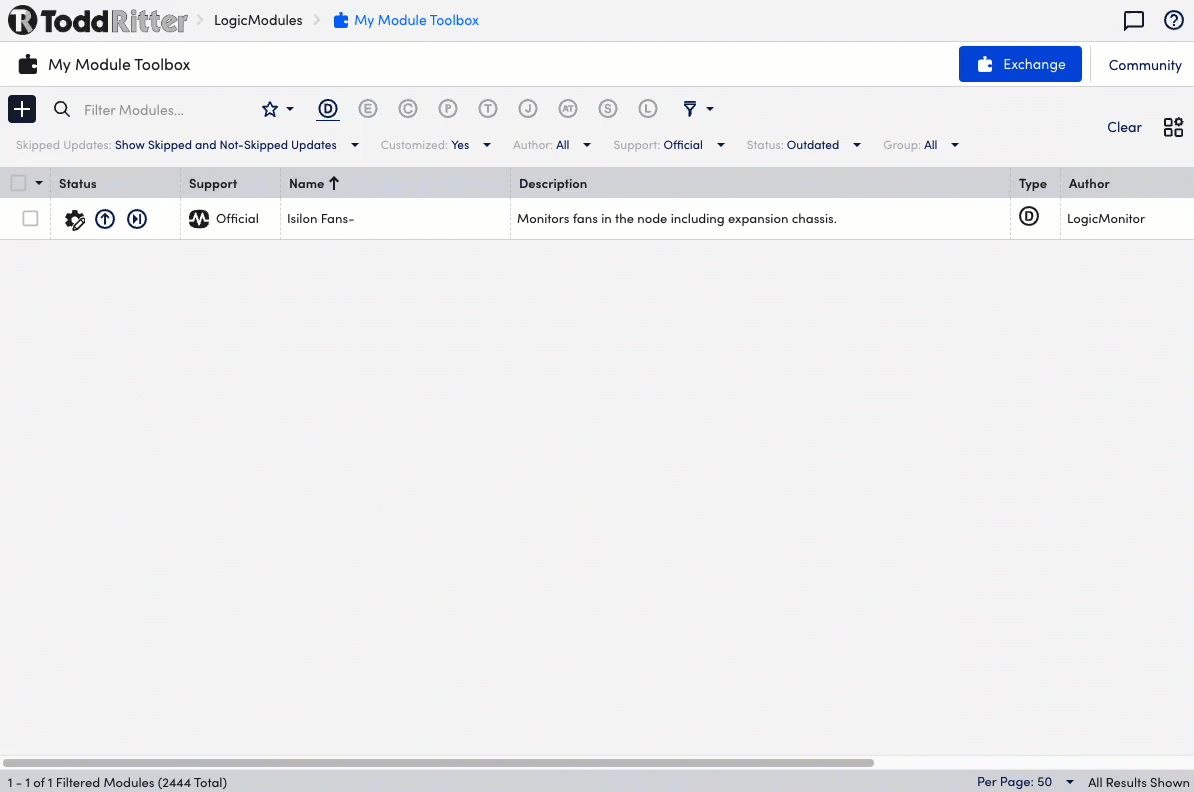
Happy updating!
Support article reference: https://www.logicmonitor.com/support/modules-management
