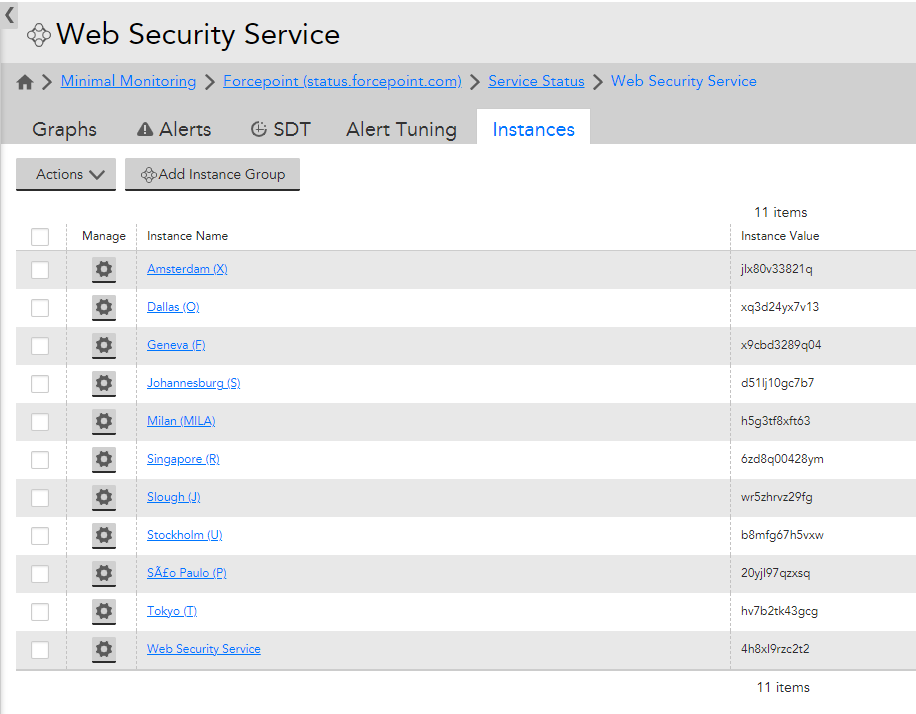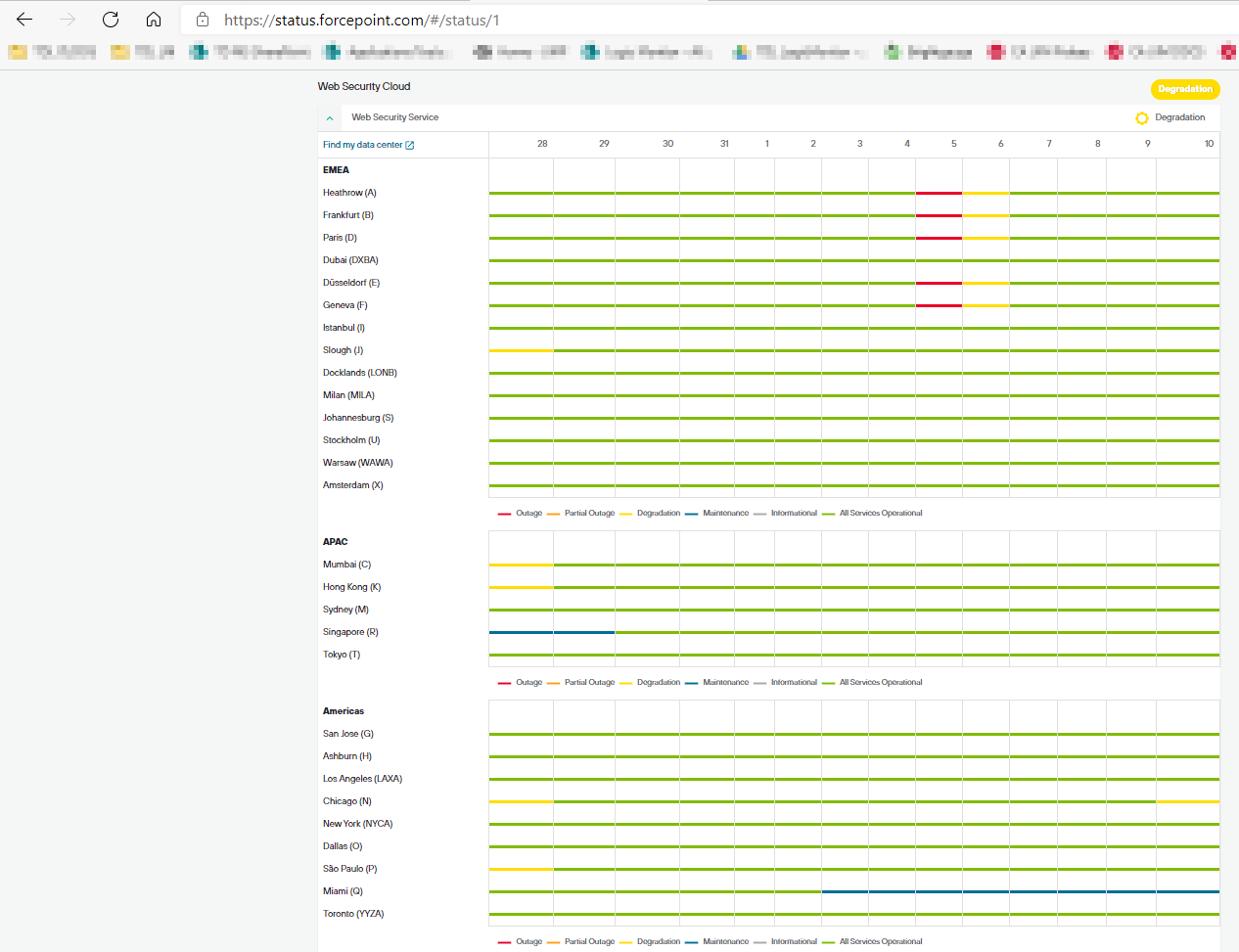4 years ago
Forcepoint status page
Noticed there was a datasource for status IO page but the instructions suggest looking up an App ID by appending api/v2/status.json at the end of the URL. I wasnt able to find that info for Forcepoint (https://status.forcepoint.com/#/)
Was checking to see if this was indeed on a status IO page and if the datasource would work?
The goal was to get the heath status info via Logic Monitor.
Thanks.